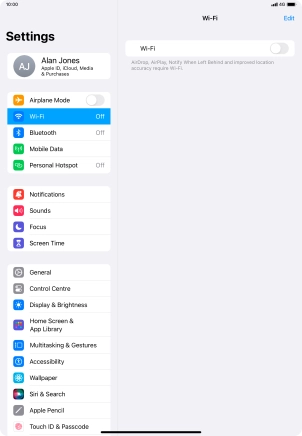1. Find "Wi-Fi"
Press Settings.
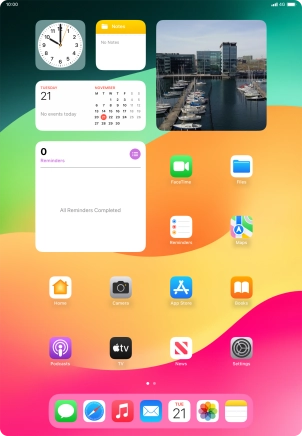
Press Wi-Fi.
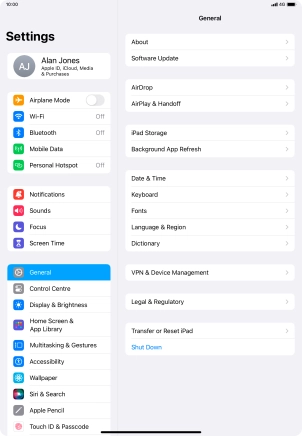
2. Turn Wi-Fi on or off
Press the indicator next to "Wi-Fi" to turn the function on or off.
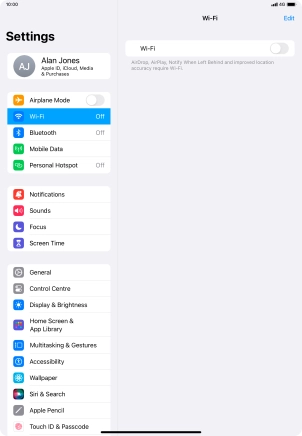
3. Return to the home screen
Slide your finger upwards starting from the bottom of the screen to return to the home screen.