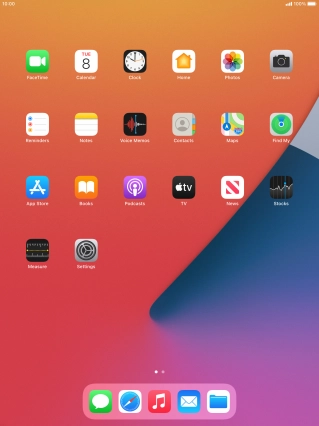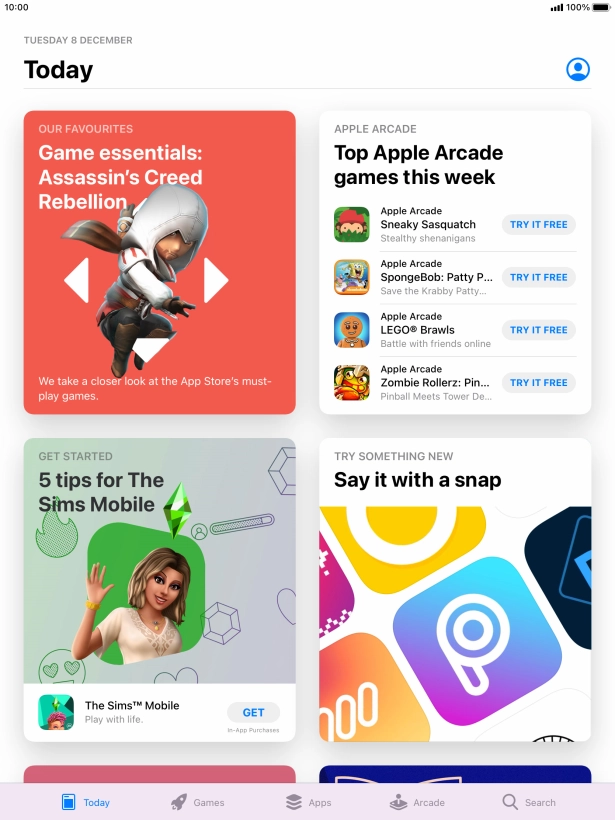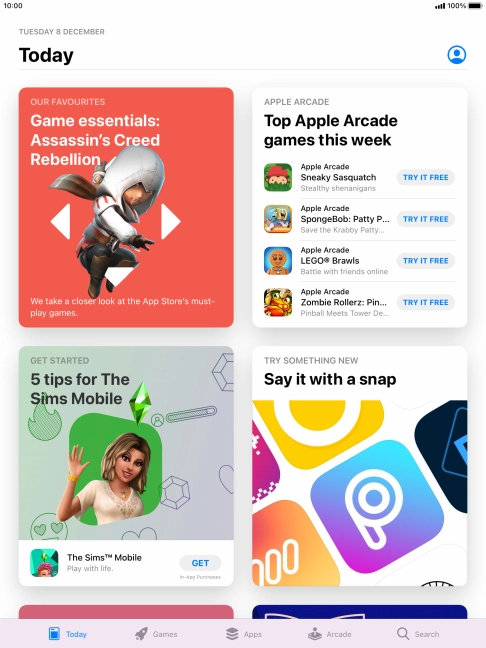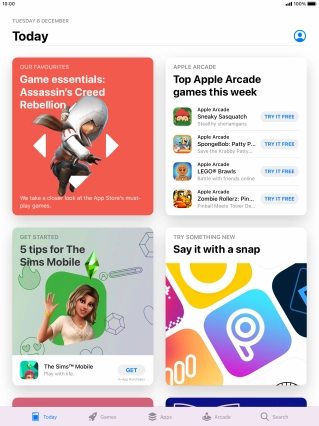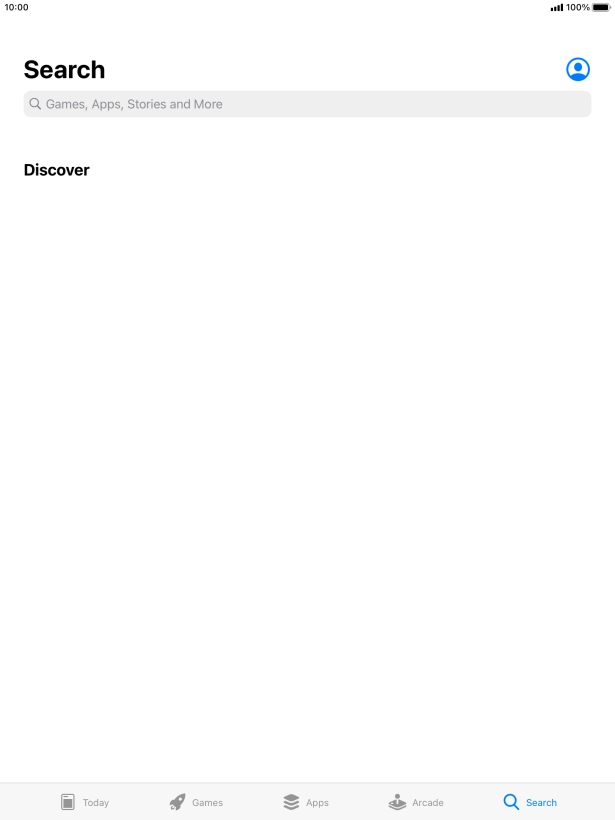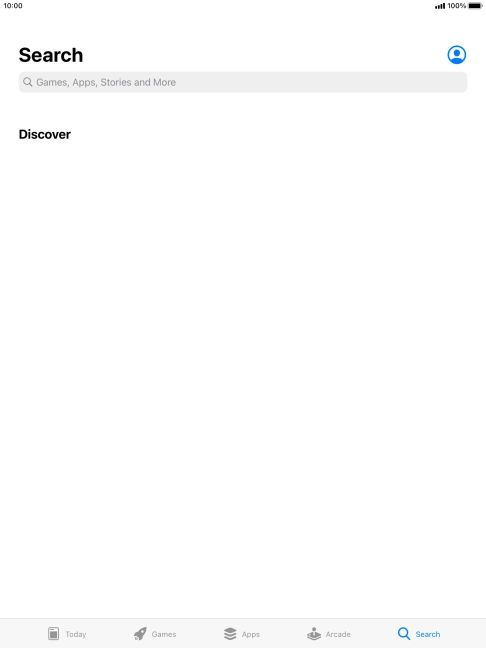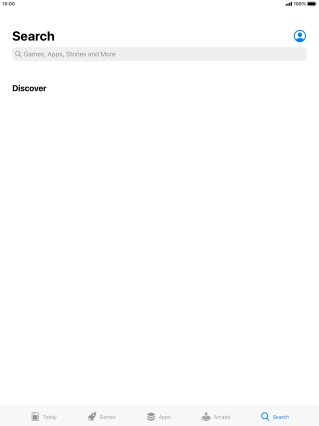Apple iPad Pro 10.5
iPadOS 14.2
1. Find "App Store"
Press App Store.
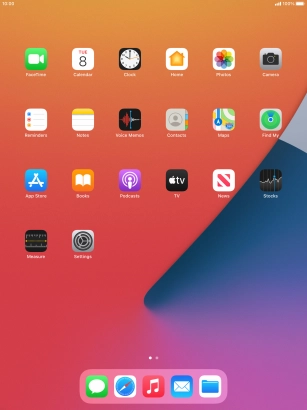
2. Find Google Maps
Press Search.
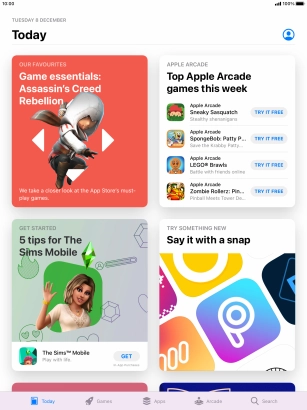
Press the search field.

Key in Google Maps and press enter.

Press Google Maps.

3. Install Google Maps
Press GET and follow the instructions on the screen to install the app.

4. Return to the home screen
Press the Home key to return to the home screen.