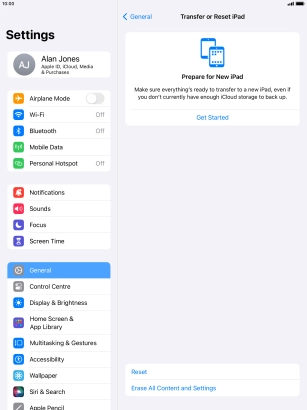Apple iPad Pro 10.5
iPadOS 17
1. Find "Reset Network Settings"
Press Settings.

Press General.
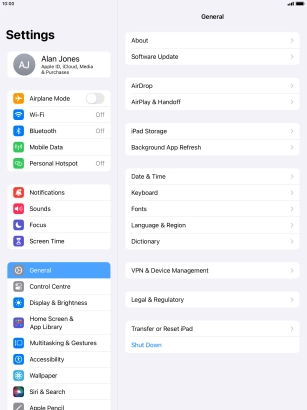
Press Transfer or Reset iPad.
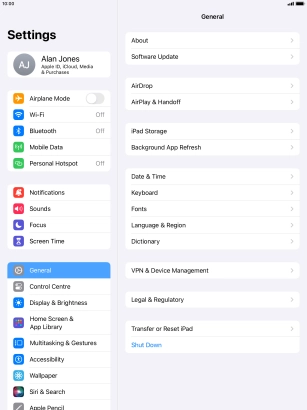
Press Reset.
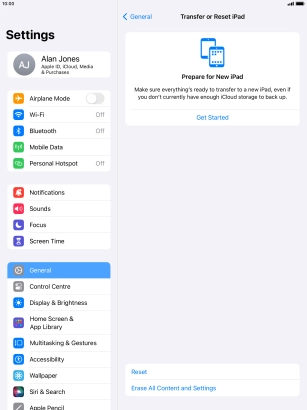
Press Reset Network Settings.
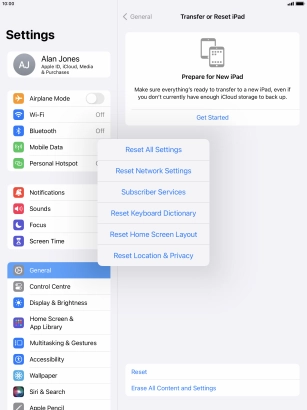
2. Reset network settings
Press Reset.
Please note that all saved APN, Wi-Fi and Bluetooth connections and passwords, you've created, are deleted.

3. Return to the home screen
Press the Home key to return to the home screen.