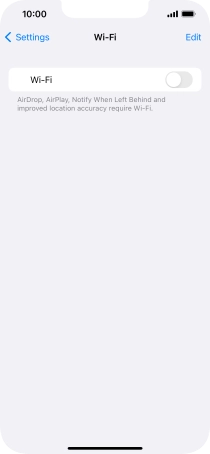1 Find "Wi-Fi"
Press Settings.
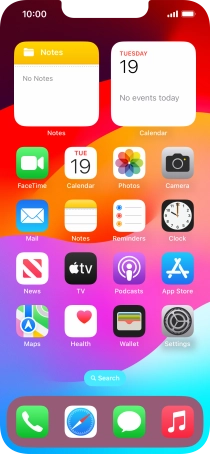
Press Wi-Fi.
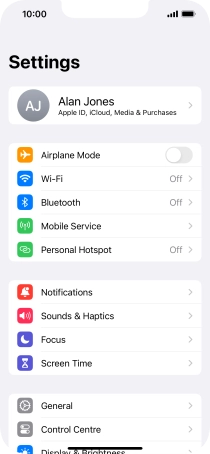
2 Turn Wi-Fi on or off
Press the indicator next to "Wi-Fi" to turn the function on or off.
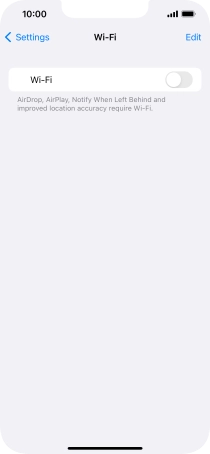
3 Return to the home screen
Slide your finger upwards starting from the bottom of the screen to return to the home screen.