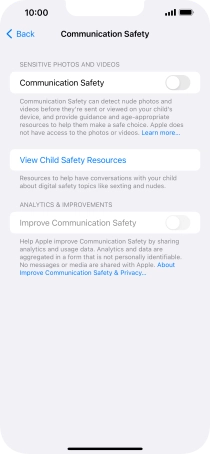1. Find "Communication Safety"
Press Settings.

Press Screen Time and optionally select the required member of your family group.
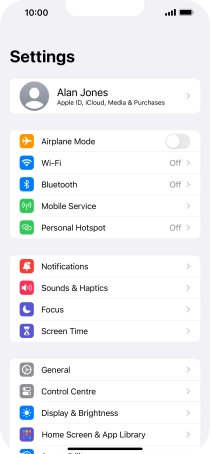
Press Communication Safety.
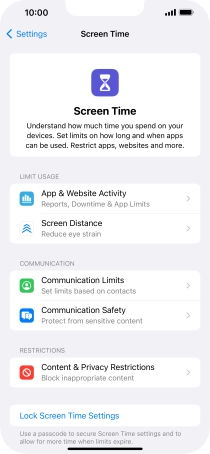
2. Turn Communication Safety on or off
Press the indicator next to "Communication Safety" to turn the function on or off.
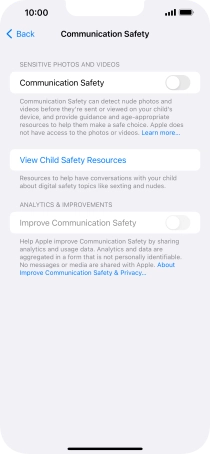
3. Return to the home screen
Slide your finger upwards starting from the bottom of the screen to return to the home screen.