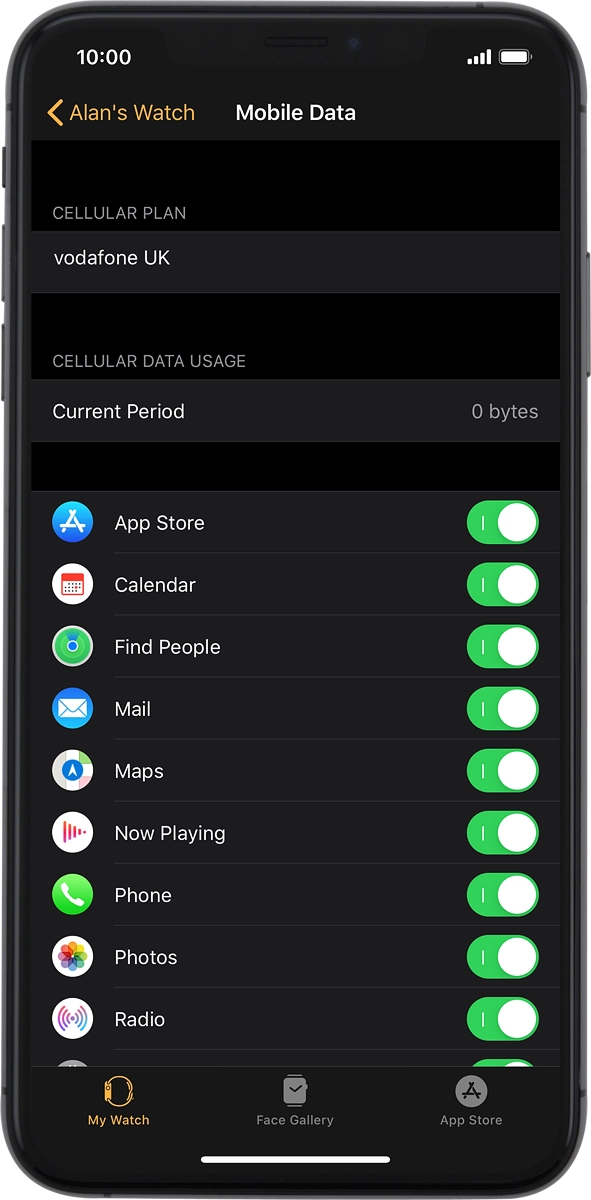1. Find "Mobile Data"
On your phone: Press Watch.

On your phone: Press My Watch.
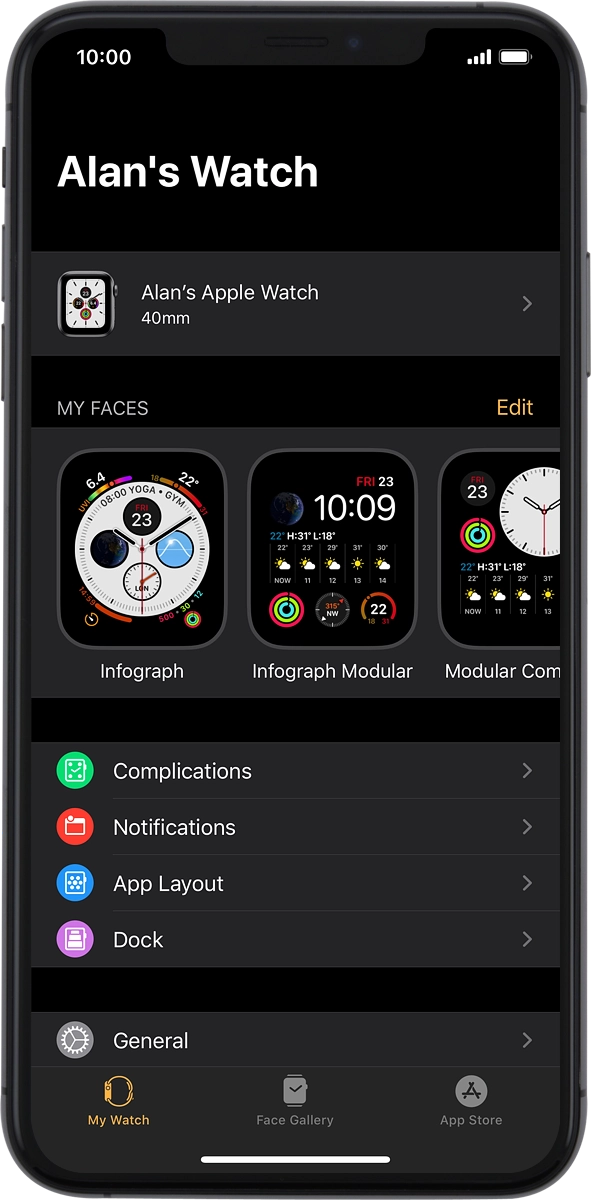
On your phone: Press Mobile Data.
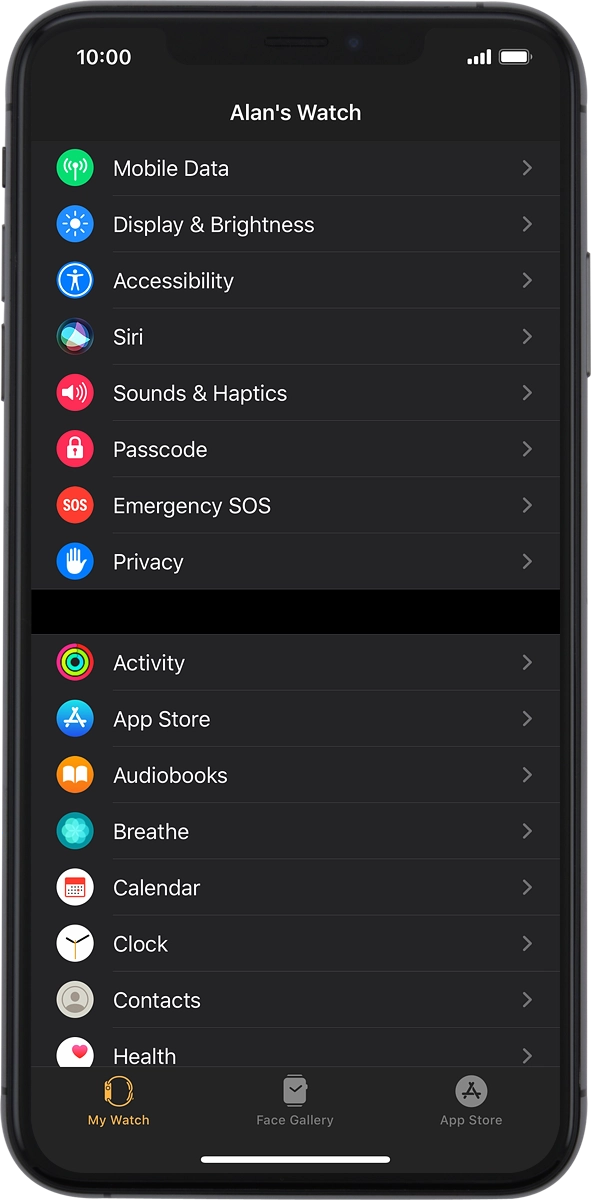
On your phone: Press Set Up Mobile Data.
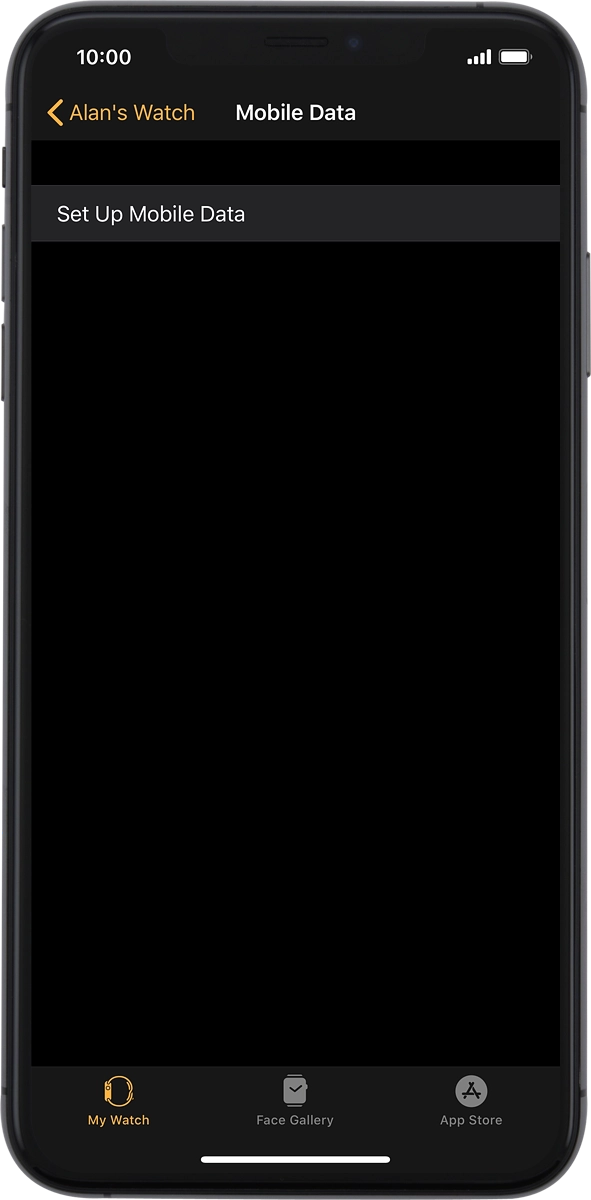
2. Log on to My Vodafone account
On your phone: Press the field below "Username" and key in the username for your My Vodafone account.
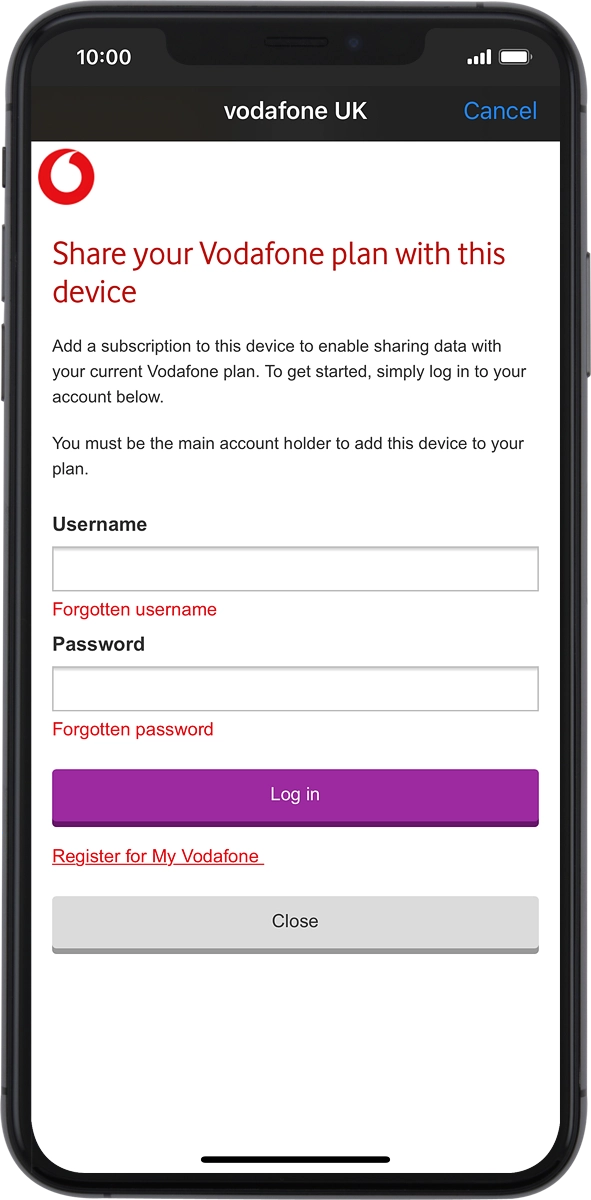
On your phone: Press the field below "Password" and key in the password for your My Vodafone account.
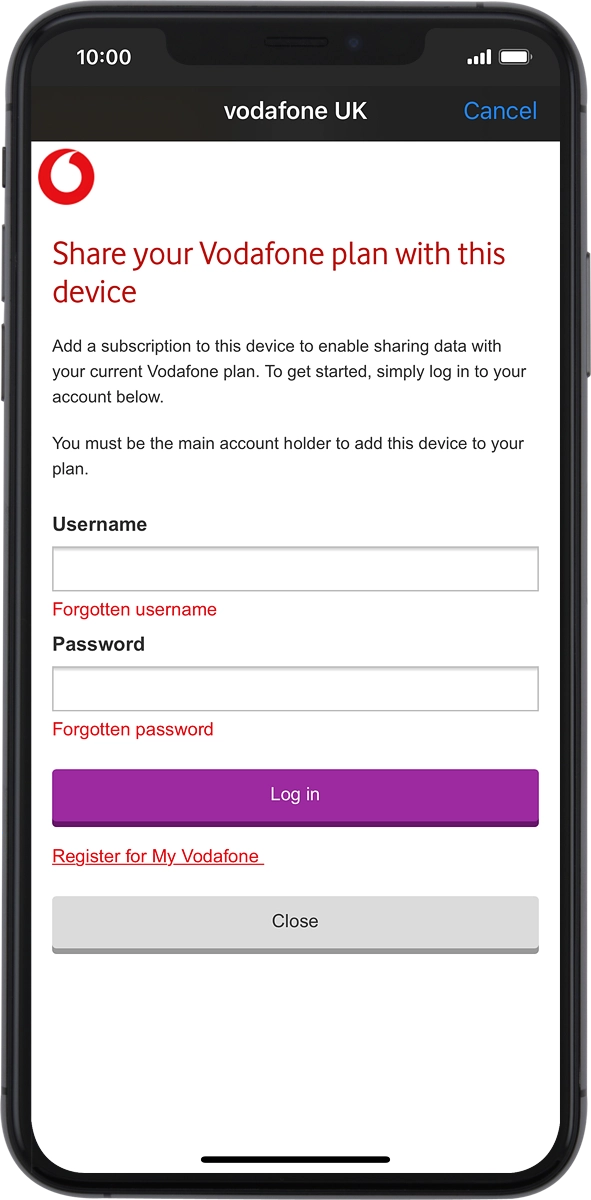
On your phone: Press Log in.
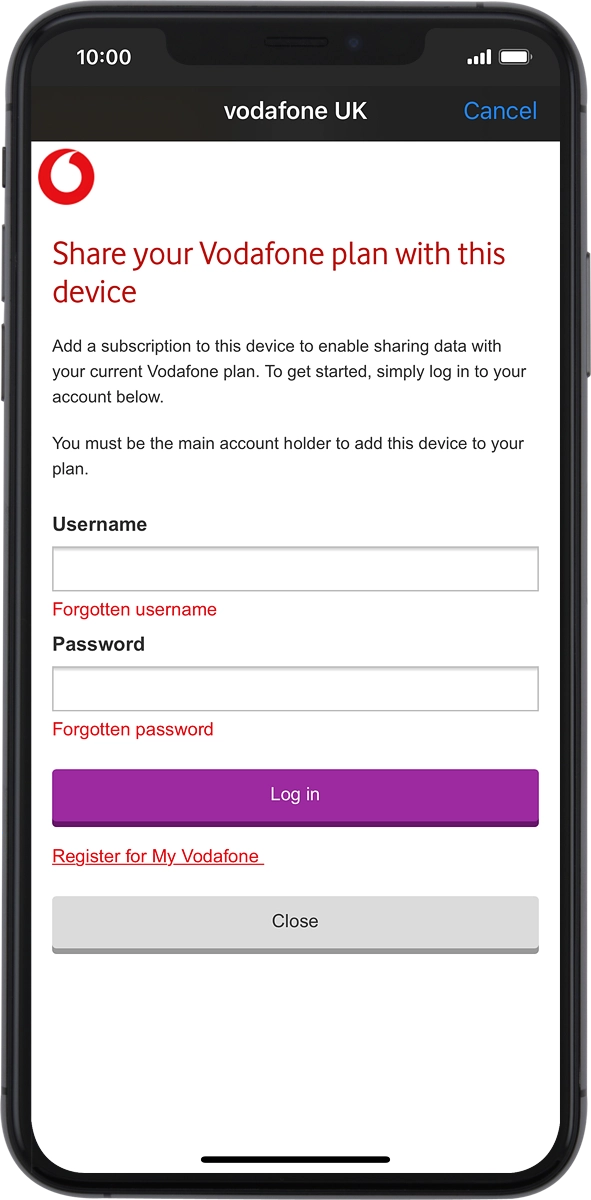
3. Set up mobile data
On your phone: Press Accept all cookies.
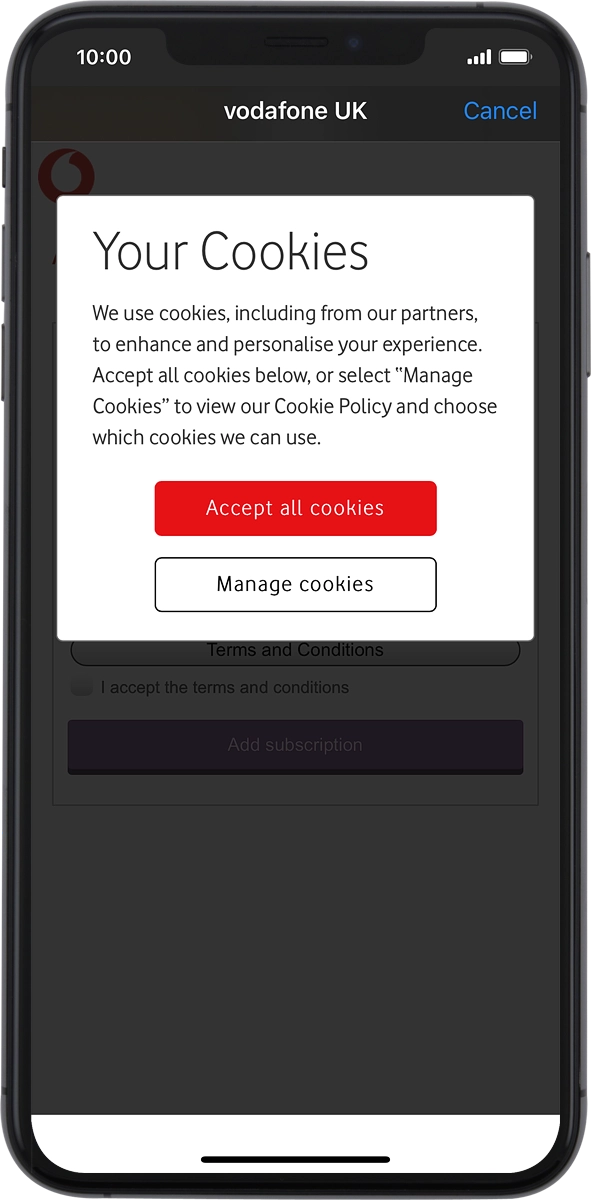
On your phone: Press the field next to "I accept the terms and conditions".
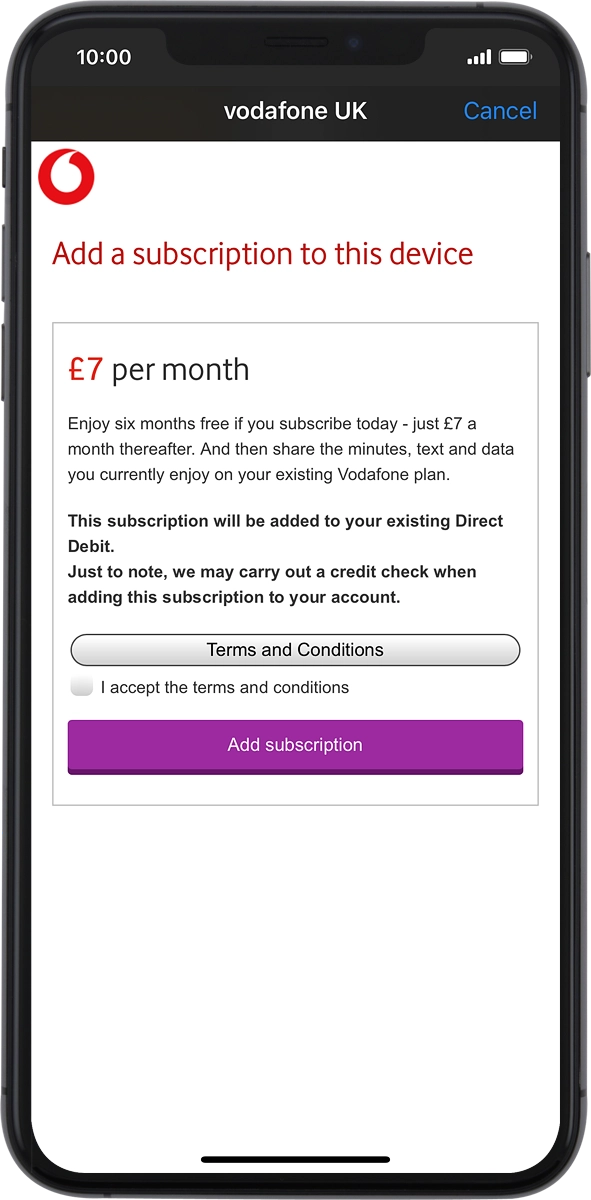
On your phone: Press Add subscription and wait a moment until your order is confirmed.
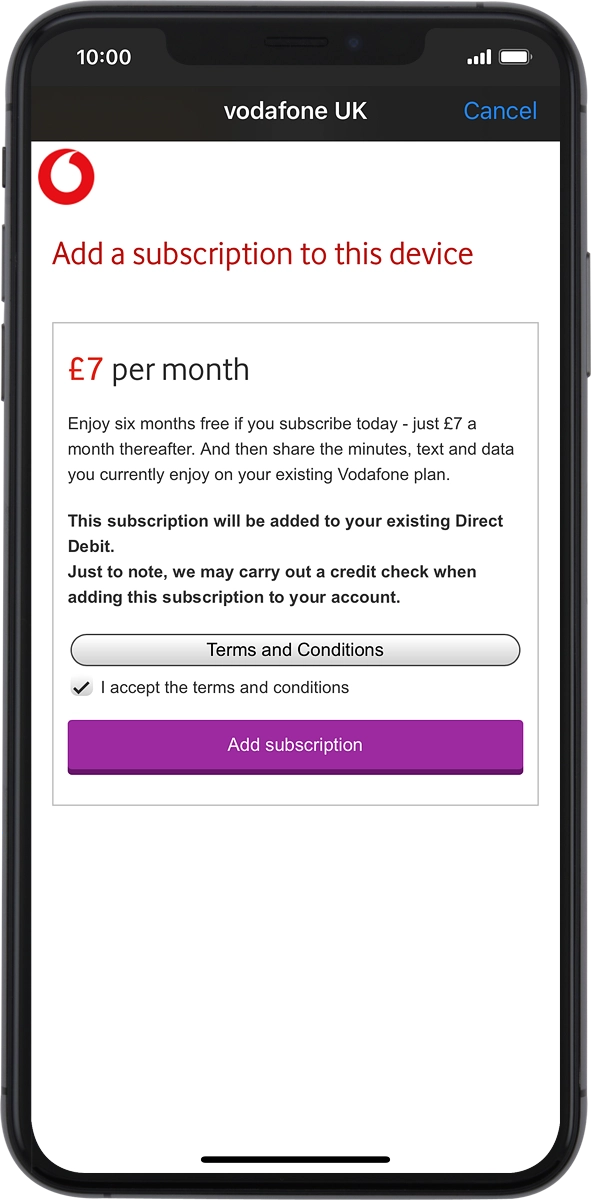
On your phone: When this screen is displayed, mobile data has been set up on your Apple Watch.