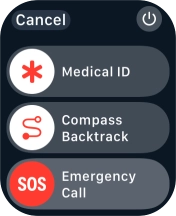Apple Watch Series 9
watchOS 11
1. Make emergency call
Press and hold the Side button.

Press SOS and slide your finger right to make an emergency call. If you’ve set up emergency contacts and turned on sharing of information with emergency contacts, your emergency contacts will receive an SOS message with your location after the emergency call has ended.
You can also make an emergency call by holding the Side button until a countdown starts.