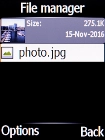Doro 6520
1. Find "File manager"
Press the Navigation key.

Select Settings.

Select File manager and go to the required folder.

2. Select picture or video clip
Highlight the required picture or video clip.
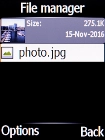
Press the Left selection key.
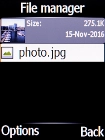
3. Send picture or video clip in a picture message
Select Send.
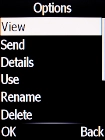
Select Send by MMS.
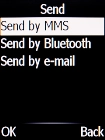
Press the Navigation key.

Select the required contact.
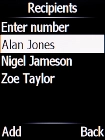
Press the Navigation key.
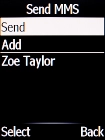
4. Return to the home screen
Press Disconnect to return to the home screen.