
Doro 6520
1. Find "Reset all"
Press the Navigation key.

Select Settings.

Select Security.
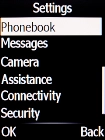
Select Reset all.
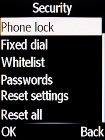
2. Restore factory default settings
Key in the phone lock code (default is 1234) and press the Navigation key.
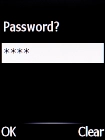
Press the Navigation key to confirm. Wait a moment while the factory default settings are restored. Follow the instructions on the screen to set up your phone and prepare it for use.


















