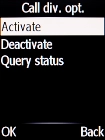Doro 6520
1. Find "Call divert"
Press the Navigation key.

Select Settings.

Select Calls.
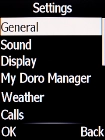
Select Call setup.
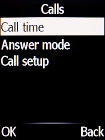
Select Call divert.
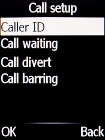
2. Divert calls to voicemail
Select the required divert type.
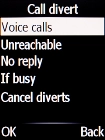
Select Activate.
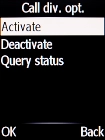
Select Set number.

Key in +447836121121 and press the Navigation key.

+447836121121
Press the Navigation key.
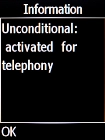
3. Return to the home screen
Press Disconnect to return to the home screen.