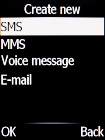Doro 6520
1. Create new message
Press the Message key.

Select Create new.

Select SMS.
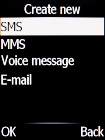
2. Write text
Highlight the text input field and key in the required text.

Press the Navigation key.
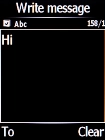
3. Select recipient
Select the required contact.
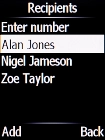
4. Send text message
Press the Navigation key when you've written your text message.
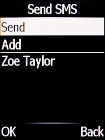
5. Return to the home screen
Press Disconnect to return to the home screen.