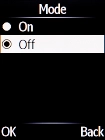Doro 6520
1 Find "Mode"
Press the Navigation key.

Select Settings.

Select Security.
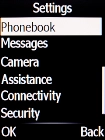
Select Fixed dial.
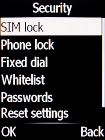
Select Mode.
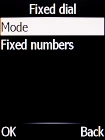
2 Turn fixed dialling on or off
Select On to turn on fixed dialling.
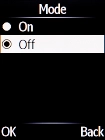
Key in the PIN2 and press the Navigation key. The default PIN2 is 1111.
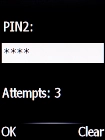
Select Off to turn off fixed dialling.
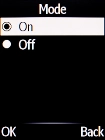
Key in the PIN2 and press the Navigation key. The default PIN2 is 1111.
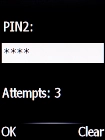
3 Return to the home screen
Press Disconnect to return to the home screen.