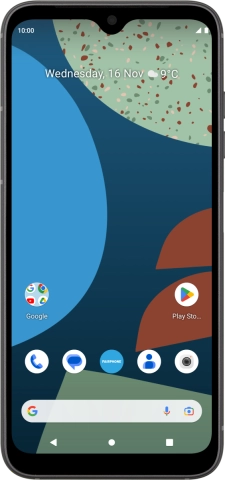FAIRPHONE Fairphone 4
Android 11.0
1 Restart your phone
Remove the battery and leave it out for 10-15 seconds.
Insert the battery and turn on your phone again.
See how to change the battery and turn on your phone.
Insert the battery and turn on your phone again.
See how to change the battery and turn on your phone.