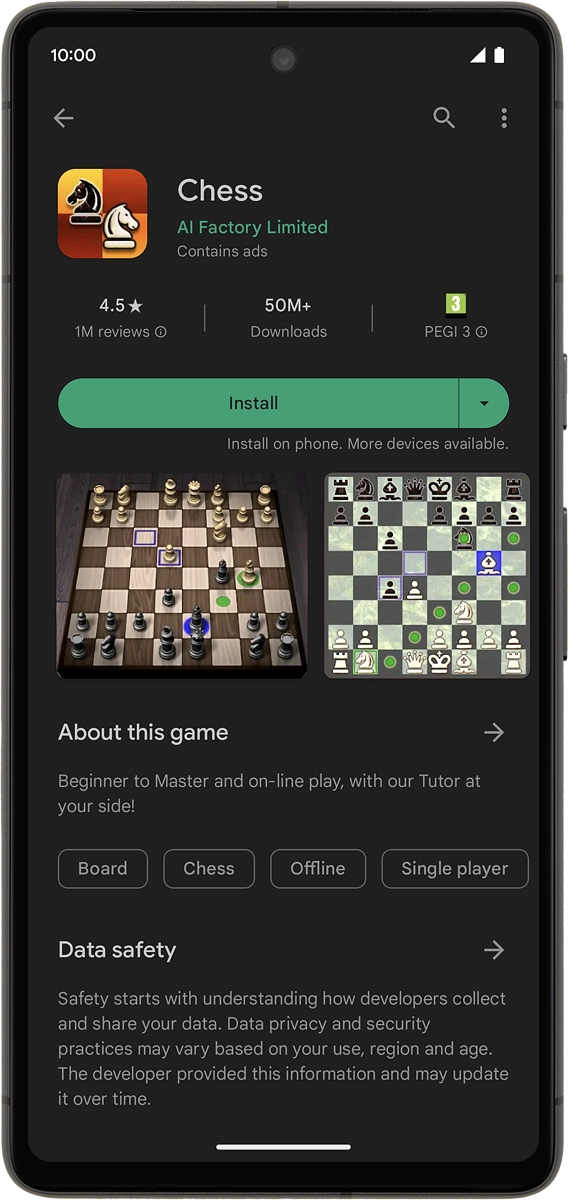Google Pixel Watch
Android Wear OS
1. Find "Play Store"
On your phone: Press Watch.

On your phone: Press Play Store.
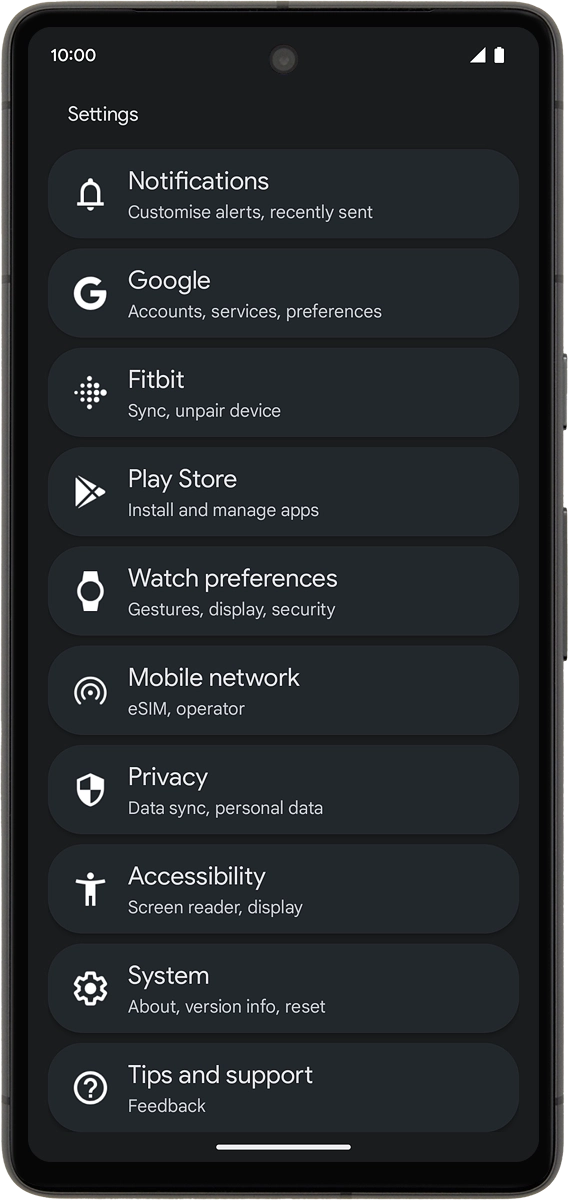
2. Find app
On your phone: Press the search icon.
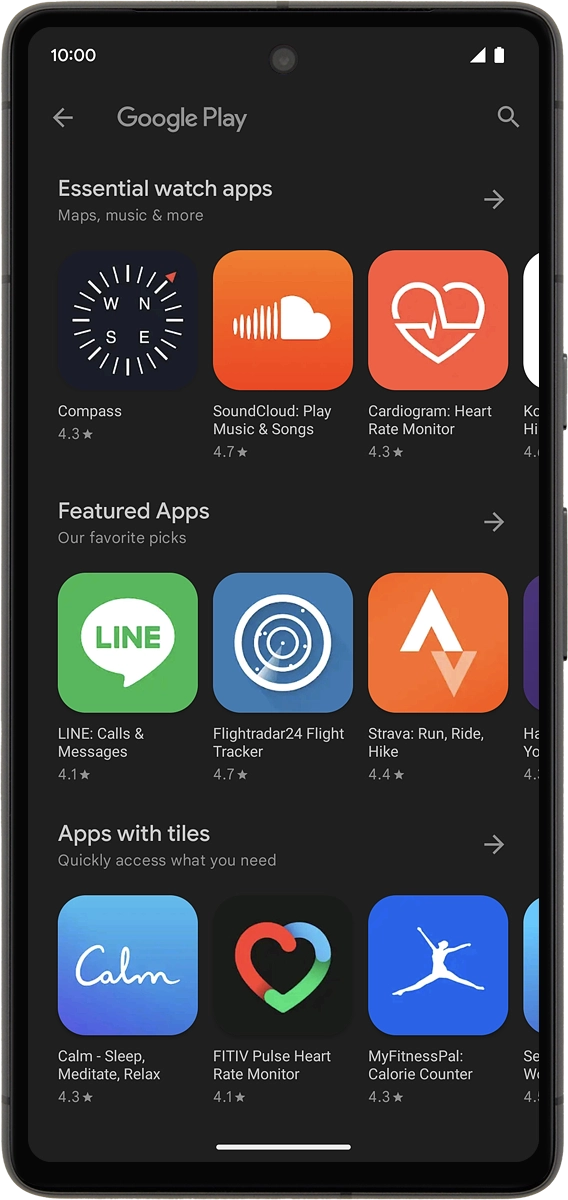
On your phone: Key in the name or subject of the required app and press the search icon.
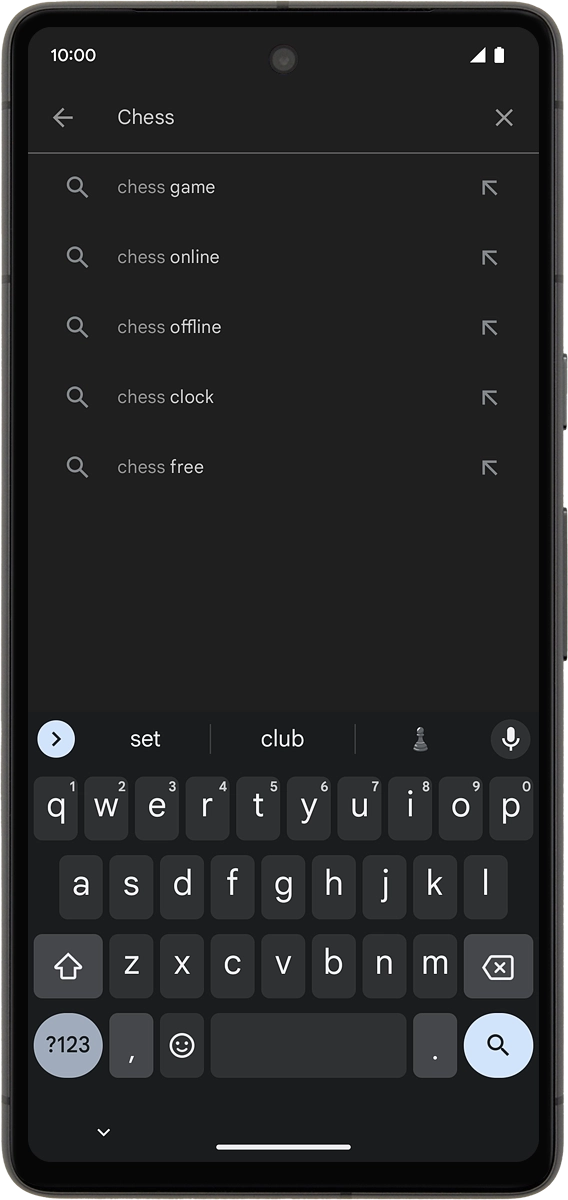
3. Install app
On your phone: Press the required app.
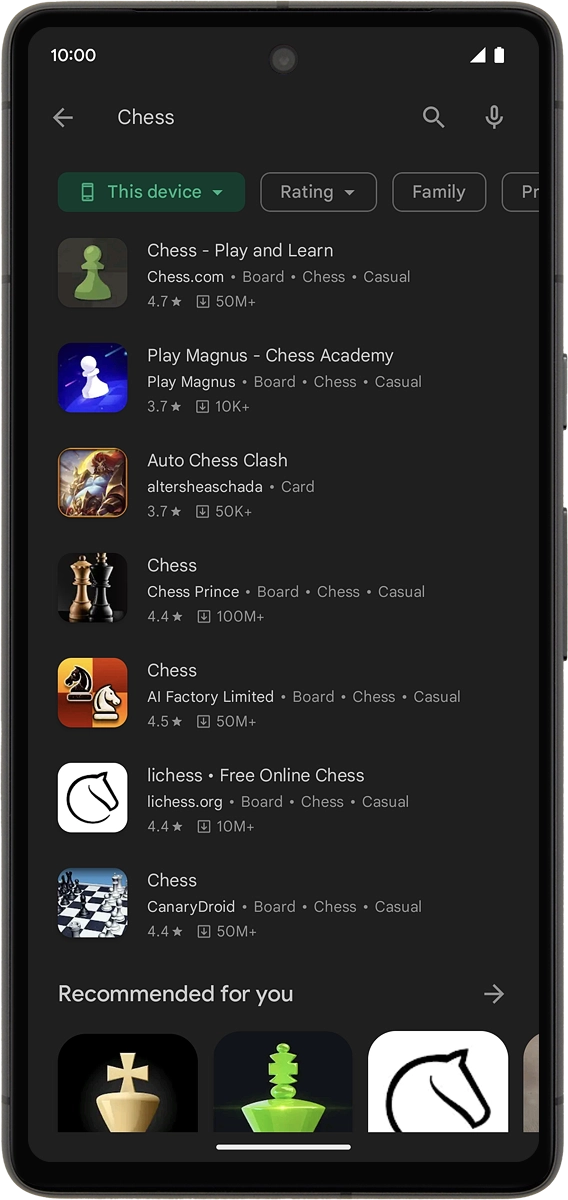
On your phone: Press Install and follow the instructions on the screen to install the app.
If you've selected a paid app, press the price to install the app.