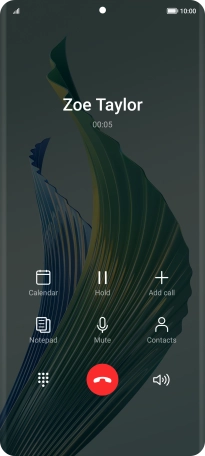HONOR Magic5 Lite
Android 12.0
1. Silence the incoming call alert
Press the upper or lower part of the Volume key when you get a call.
The incoming call alert is silenced and the call continues until it's ended or diverted.
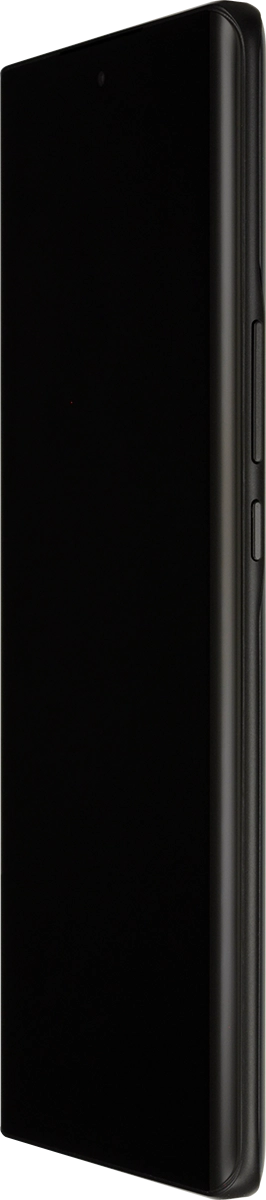
2. Answer a call
Drag the circle right.
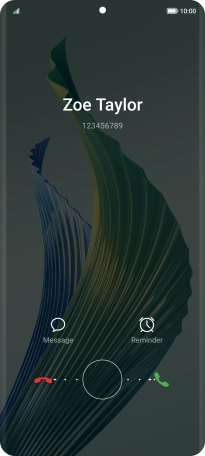
3. End call
Press the end call icon.