
Lenovo Tab M10 Plus (3rd Gen)
Android 13
1. Find "Merge duplicates"
Slide your finger upwards on the screen.

Press Contacts.
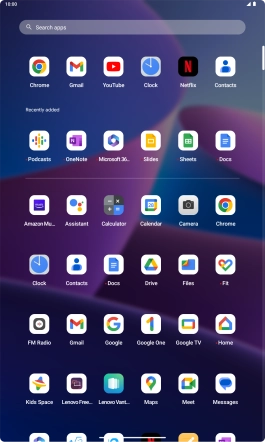
Press Fix & manage.

Press Merge and fix.
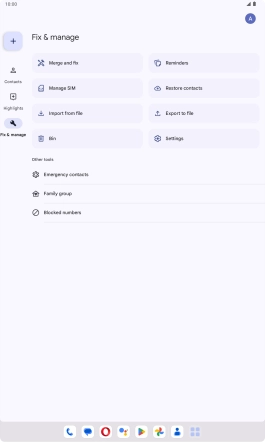
Press Merge duplicates.

2. Merge identical contacts
Press Merge.
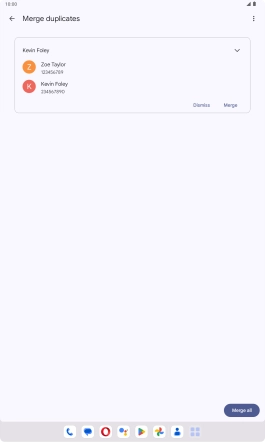
3. Return to the home screen
Slide your finger upwards starting from the bottom of the screen to return to the home screen.





















