
Motorola Moto G04
Android 14
1. Find "Call forwarding"
Press the call icon.

Press the menu icon.
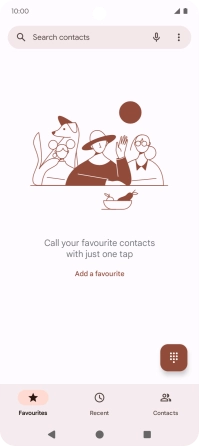
Press Settings.
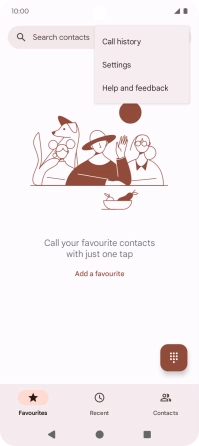
Press Calling accounts.
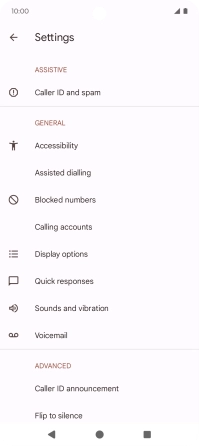
Press the name of the SIM.

Press Call forwarding.

2. Cancel all diverts
Press the required divert type.

Press TURN OFF.
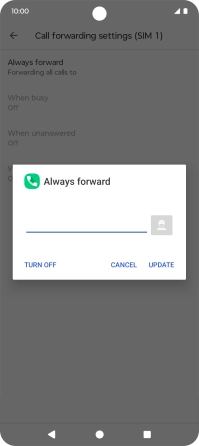
3. Return to the home screen
Press the Home key to return to the home screen.



























