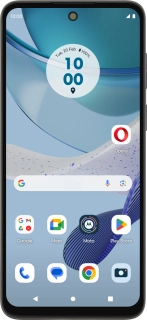
Motorola Moto G53 5G
Android 13
1. Find "Mobile network"
Slide two fingers downwards starting from the top of the screen.
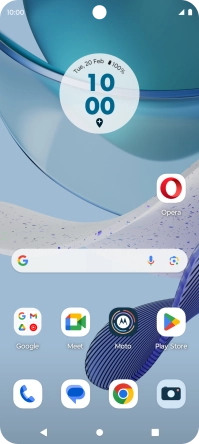
Press the settings icon.
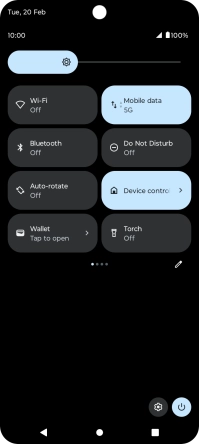
Press Network & Internet.
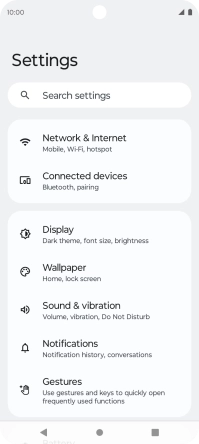
Press Mobile network.
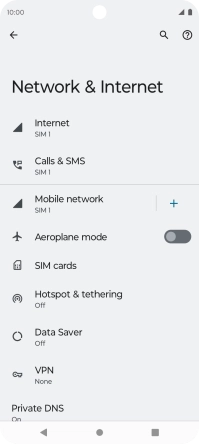
2. Turn use of SIM on or off
Press the required price plan.
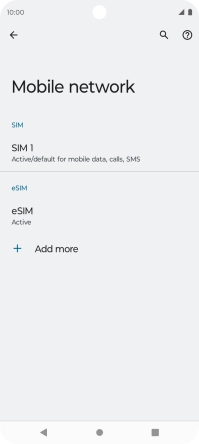
Press the indicator next to "Use SIM" to turn use of the price plan on or off.
You can temporarily turn use of a price plan on or off if needed. Please note that this is not the same as cancelling a price plan.
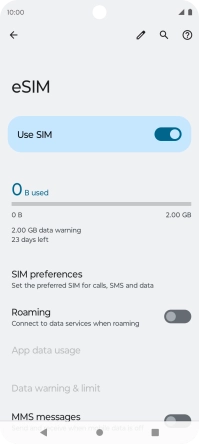
If you turn off use of the price plan, press Yes.

3. Select default price plan for voice calls
Press SIM preferences.
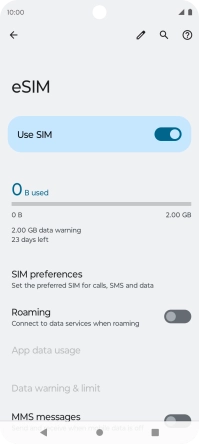
Press Manual.
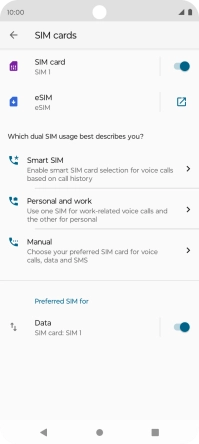
Press the drop down list below "Voice calls".

Press the required setting.
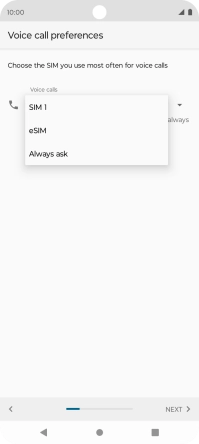
4. Select default price plan for mobile data
Press NEXT.

Press SKIP.
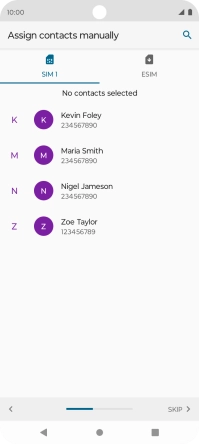
Press the drop down list below "Data".

Press the required price plan.
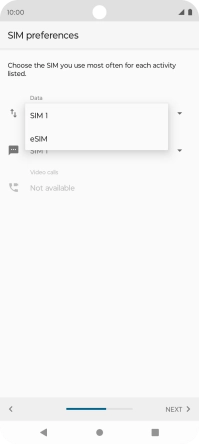
5. Select default price plan for text messaging
Press the drop down list below "SMS".

Press the required price plan.
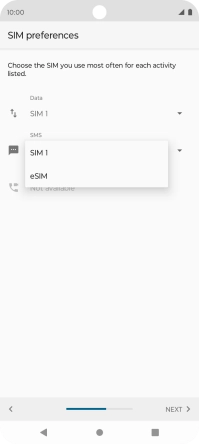
6. Return to the home screen
Press the Home key to return to the home screen.










































