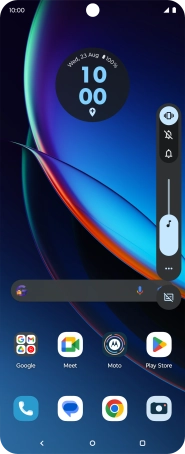Motorola razr 40 ultra
Android 13
1. Turn on silent mode
Press the top or bottom Volume key.
Press the sound mode icon.

Press the silent mode icon to turn on silent mode.
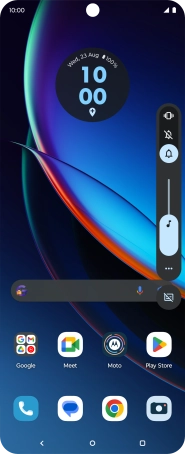
2. Turn off silent mode
Press the top or bottom Volume key.
Press the sound mode icon.

Press the sound icon to turn off silent mode.

3. Return to the home screen
Press the Home key to return to the home screen.