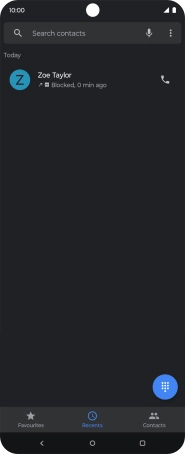Motorola razr 40 ultra
Android 13
1. Find "Recents"
Press the call icon.
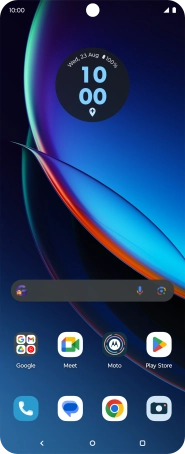
Press Recents.
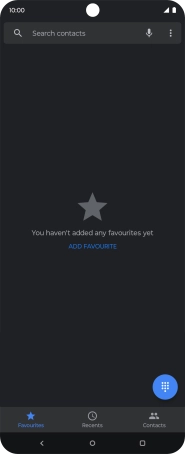
2. Block phone number
Press and hold the required contact.
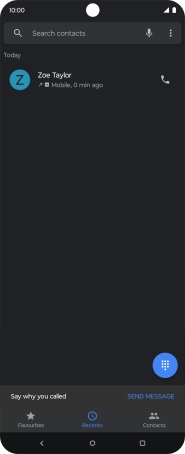
Press Block number.
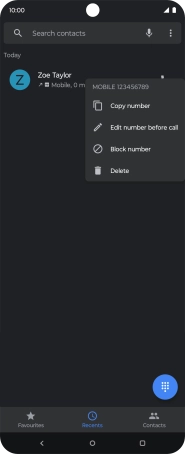
Press BLOCK to block the number.
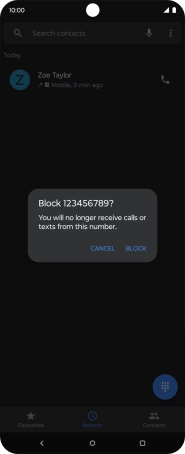
3. Return to the home screen
Press the Home key to return to the home screen.