
OPPO Find X5 Lite
Android 11.0
1. Find "Number"
Press the phone icon.
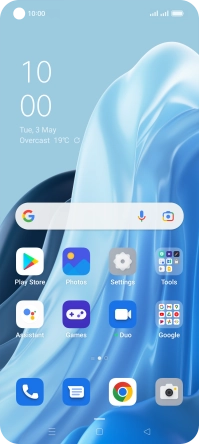
Press the menu icon.
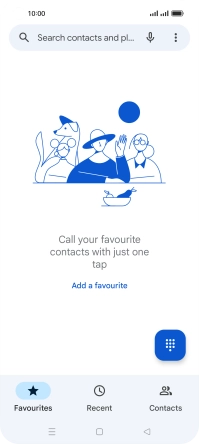
Press Settings.
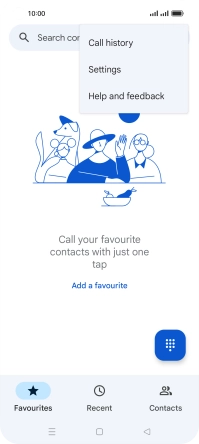
Press Voicemail.
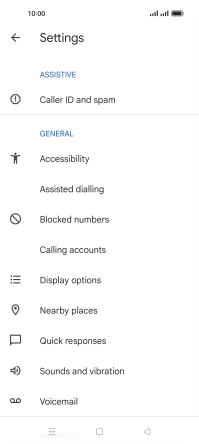
Press the required SIM.

Press Advanced Settings.

Press Number.

2. Save voicemail number
Key in +447836121121 and press the confirm icon.

+447836121121
3. Return to the home screen
Press the Home key to return to the home screen.
























