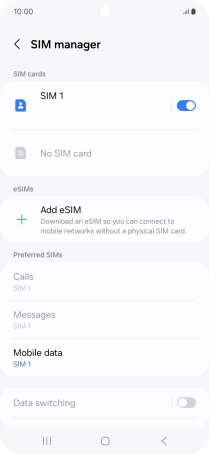Samsung Galaxy S24 FE
Android 14
1. Find "SIM manager"
Slide two fingers downwards starting from the top of the screen.

Press the settings icon.
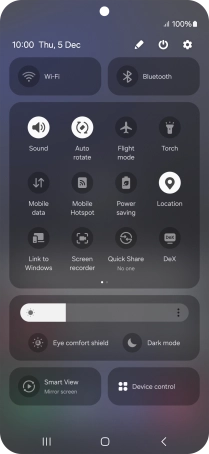
Press Connections.
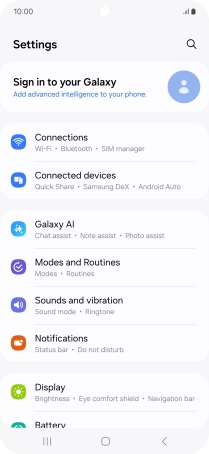
Press SIM manager.
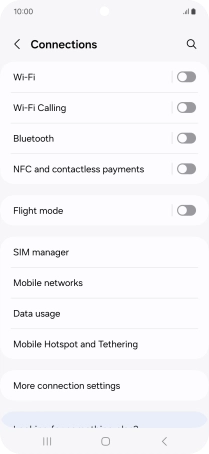
2. Delete eSIM
Press the required eSIM.
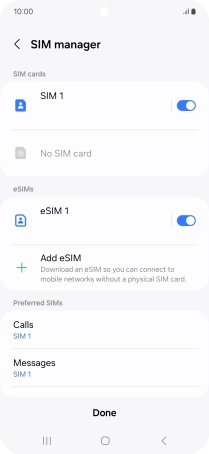
Press Remove.
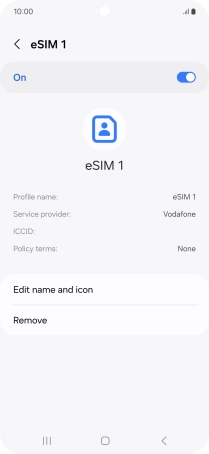
Press Remove.
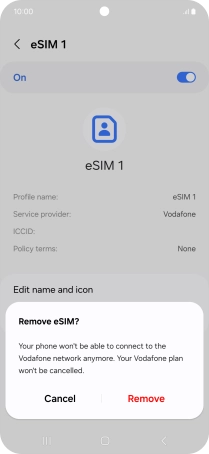
3. Return to the home screen
Press the Home key to return to the home screen.