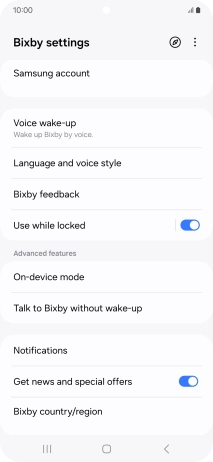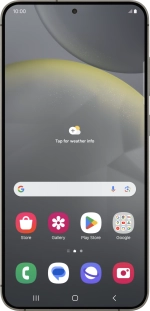
Samsung Galaxy S24+
Android 14
1. Find "Bixby"
Slide two fingers downwards starting from the top of the screen.
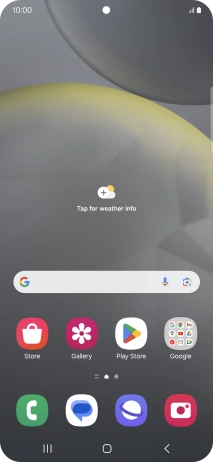
Press the settings icon.

Press Advanced features.
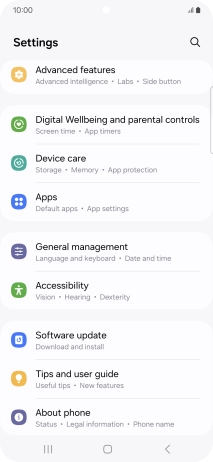
Press Bixby.
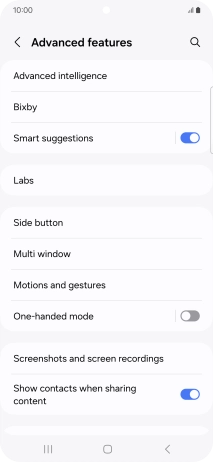
2. Log on to your Samsung account
Press Sign in and follow the instructions on the screen to log on to your Samsung account.
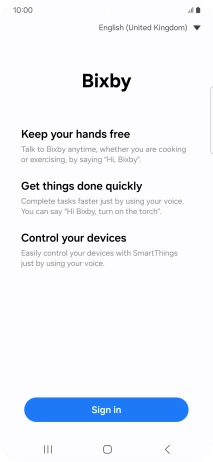
If you don't have a Samsung account, press Forgot password or don't have an account? and follow the instructions on the screen to create an account.
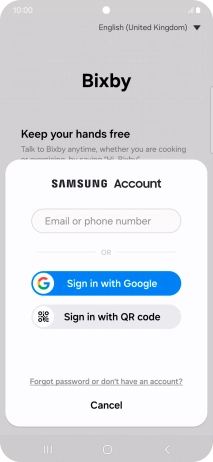
3. Turn automatic activation on or off
Press the settings icon.

Press Voice wake-up and follow the instructions on the screen to turn automatic activation on or off.
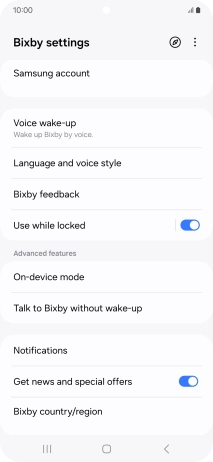
4. Choose language and voice
Press Language and voice style and follow the instructions on the screen to select the required language and voice.
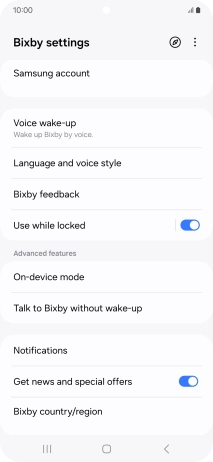
5. Choose country or region
Press Bixby country/region and follow the instructions on the screen to select the required country or region.
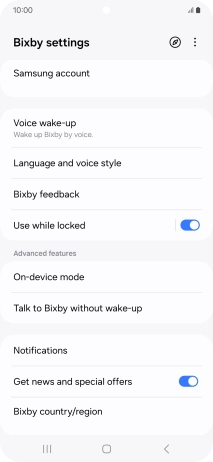
6. Return to the home screen
Press the Home key to return to the home screen.