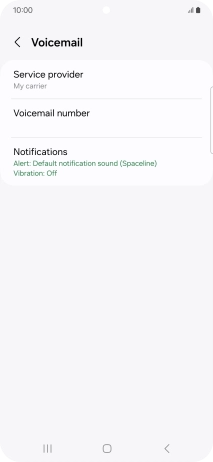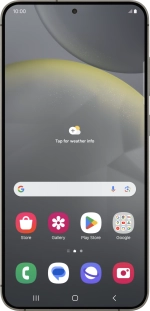
Samsung Galaxy S24+
Android 14
1. Find "Voicemail number"
Press the call icon.
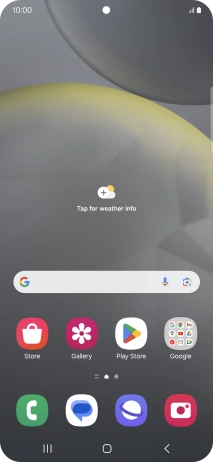
Press the menu icon.
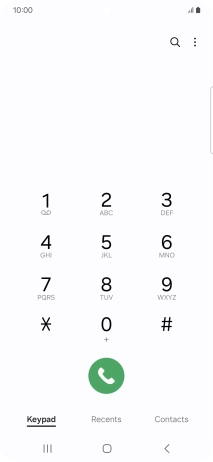
Press Settings.
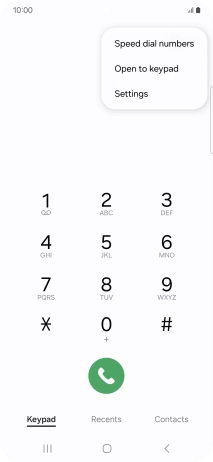
Press Voicemail.
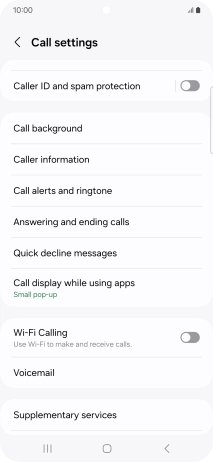
Press Voicemail number.
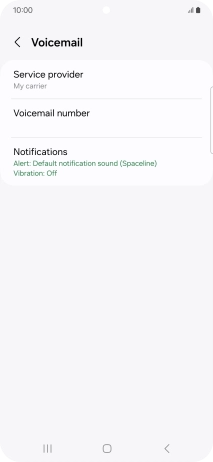
2. Save voicemail number
Key in +447836121121 and press OK.
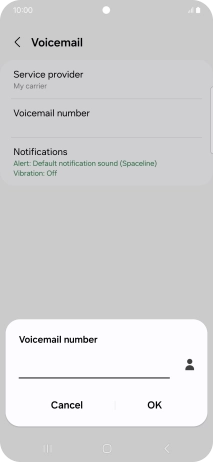
+447836121121
3. Return to the home screen
Press the Home key to return to the home screen.