
Samsung Galaxy Tab A
1 Find "Settings"
Press Messages.
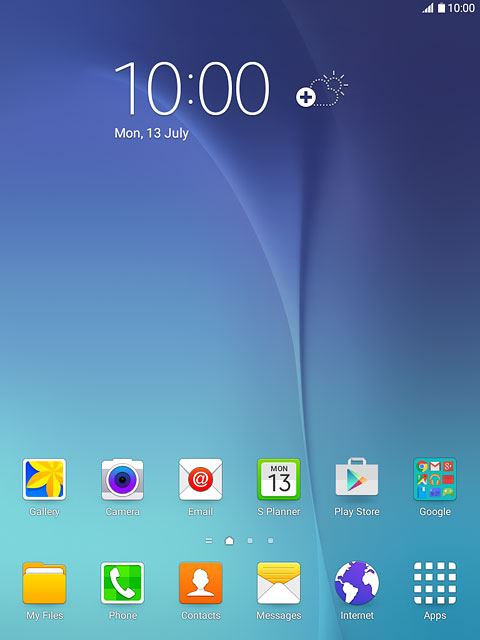
Press MORE.
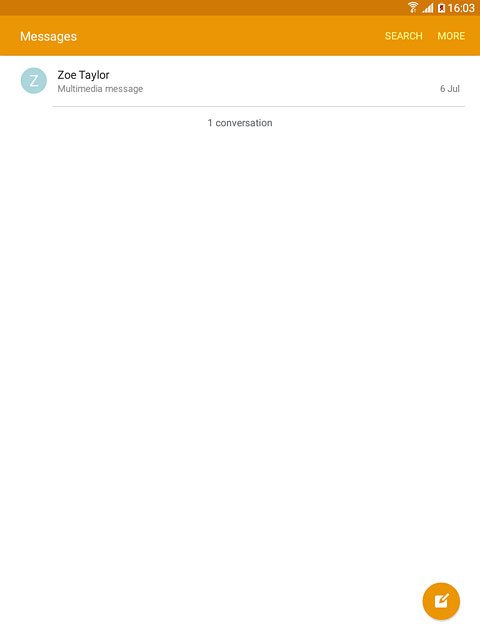
Press Settings.
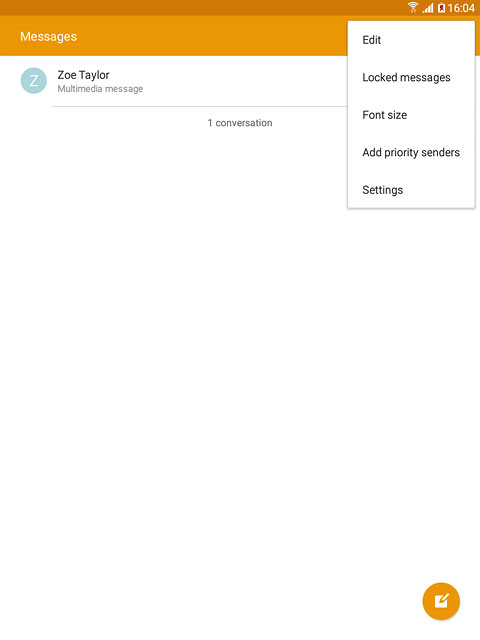
2 Turn on notifications
Press Notifications.
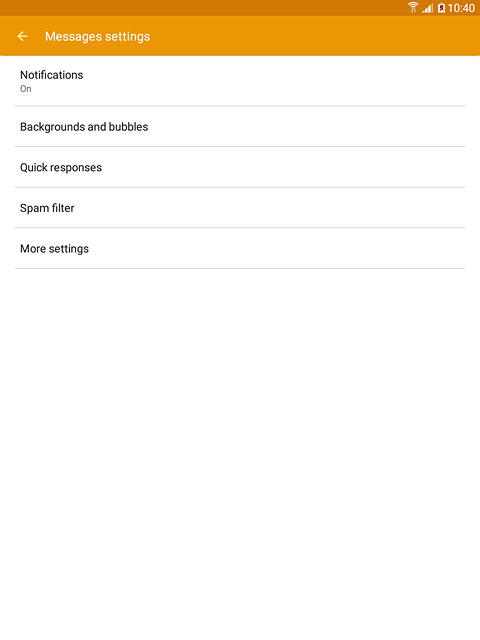
Press the indicator next to "Notifications" until the function is turned on.
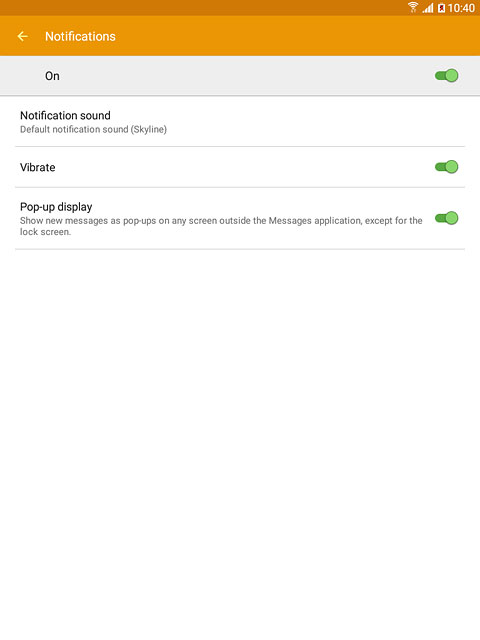
3 Select message tone
Press Notification sound.
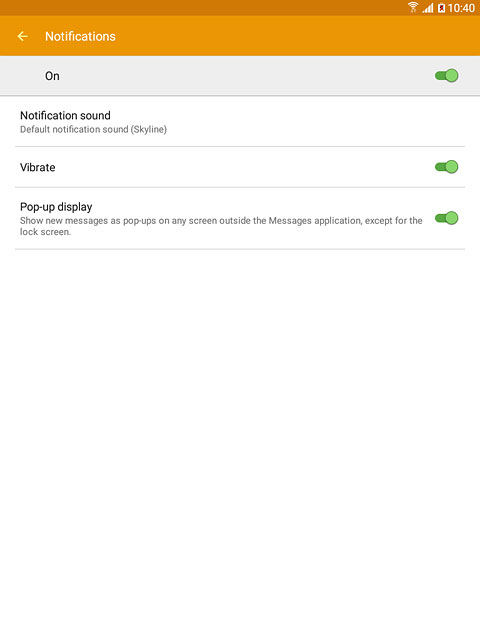
Press the different message tones to listen to them.
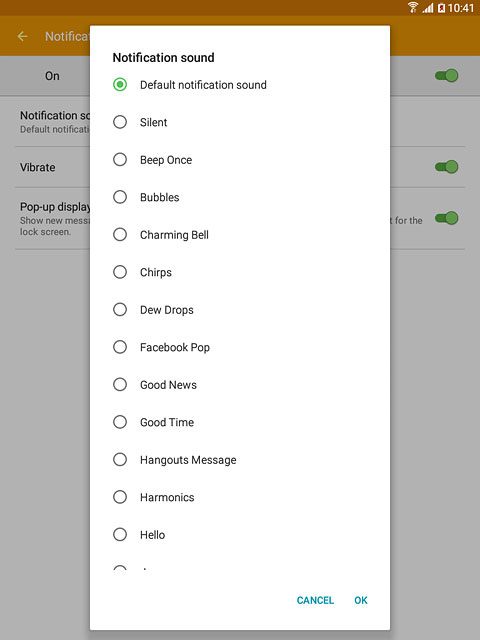
Once you've found a message tone you like, press OK.
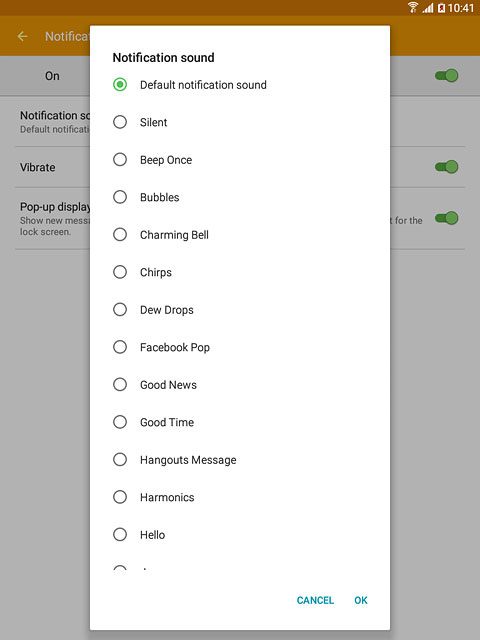
4 Return to the home screen
Press the Home key to return to the home screen.
