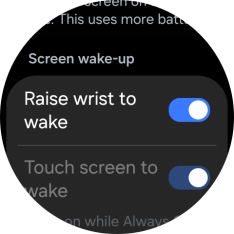Samsung Galaxy Watch Ultra
Android Wear OS
1. Find "Display"
Slide your finger upwards starting from the bottom of the screen.

Press the settings icon.

Press Display.
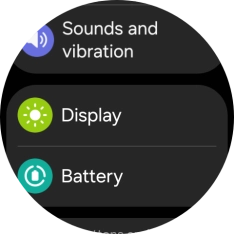
2. Turn automatic screen activation on or off
Press the indicator next to "Raise wrist to wake" to turn the function on or off.
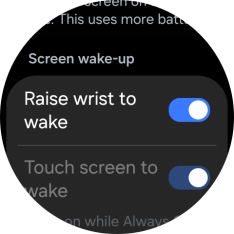
3. Return to the home screen
Press the Home key to return to the home screen.