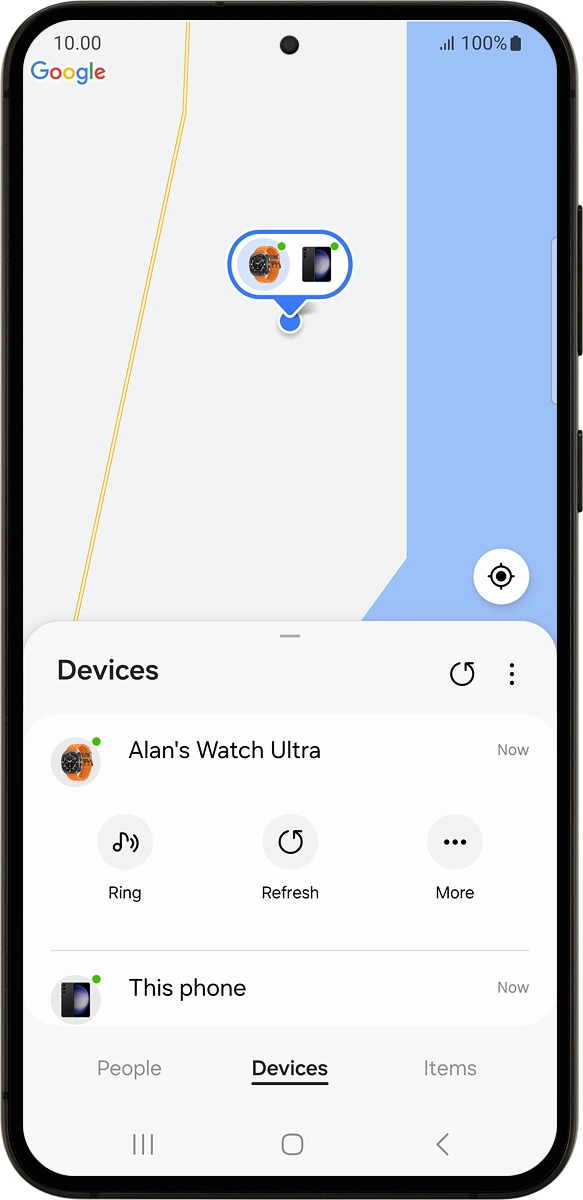Samsung Galaxy Watch Ultra
Android Wear OS
1. Find your smartwatch
On your phone: Press Wearable.

On your phone: Press Find My Watch.
To use the Find my device function, you need to install Samsung Find on your phone.
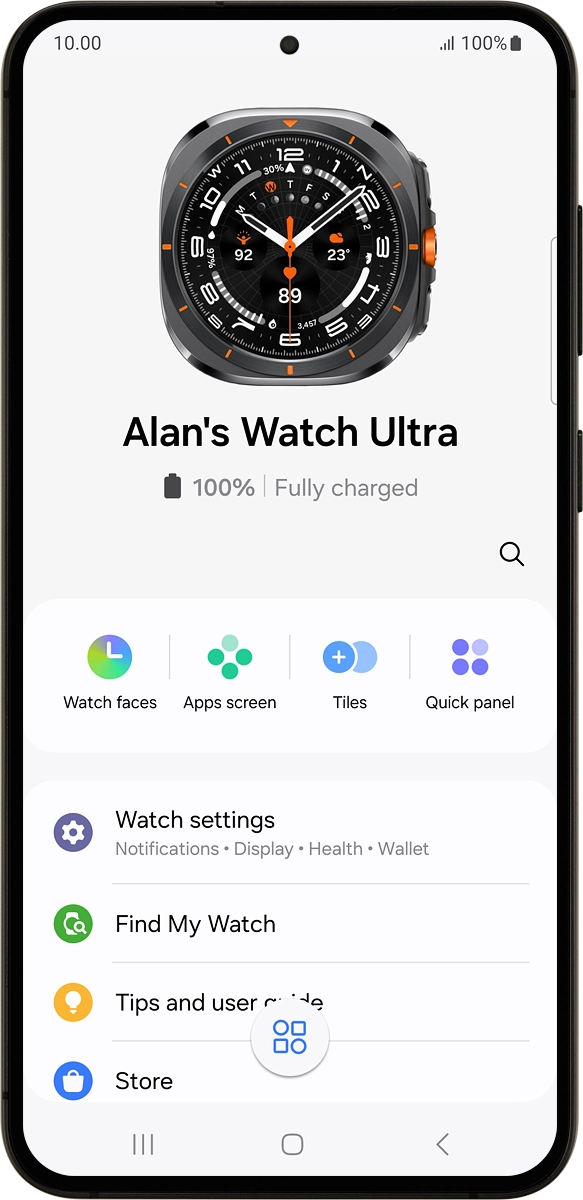
The latest position of your smartwatch is displayed on the map.
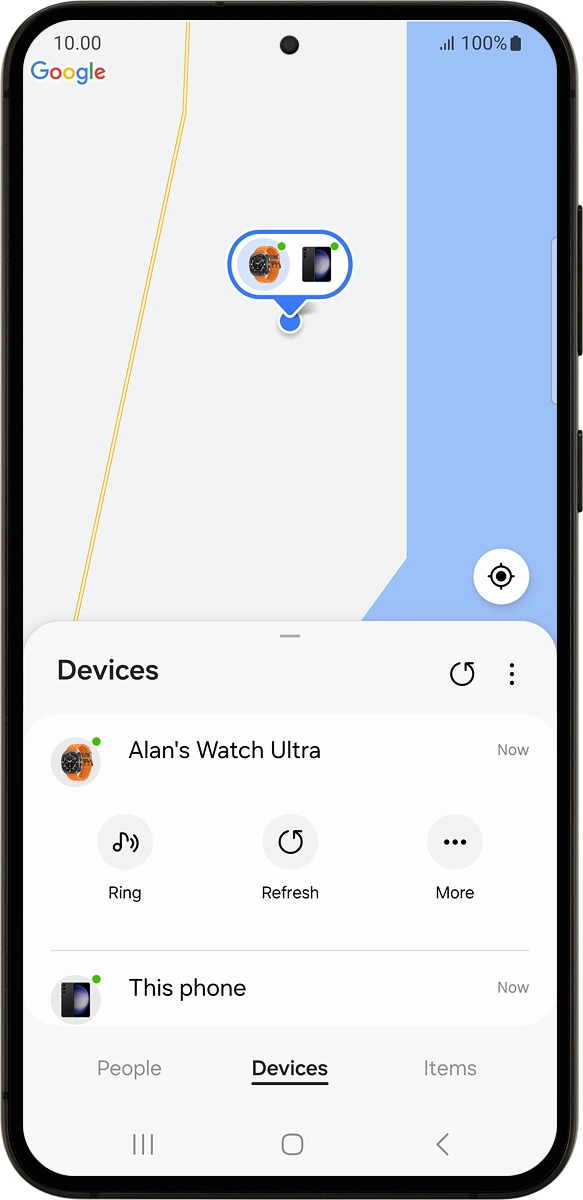
2. Play signal tone on your smartwatch
On your phone: Press Ring.
When you play a signal tone on your smartwatch, the screen of your smartwatch will turn on and your smartwatch will both play a signal tone and vibrate. For the signal tone be played back, your smartwatch needs to be turned on and be connected to a mobile network or Wi-Fi network.