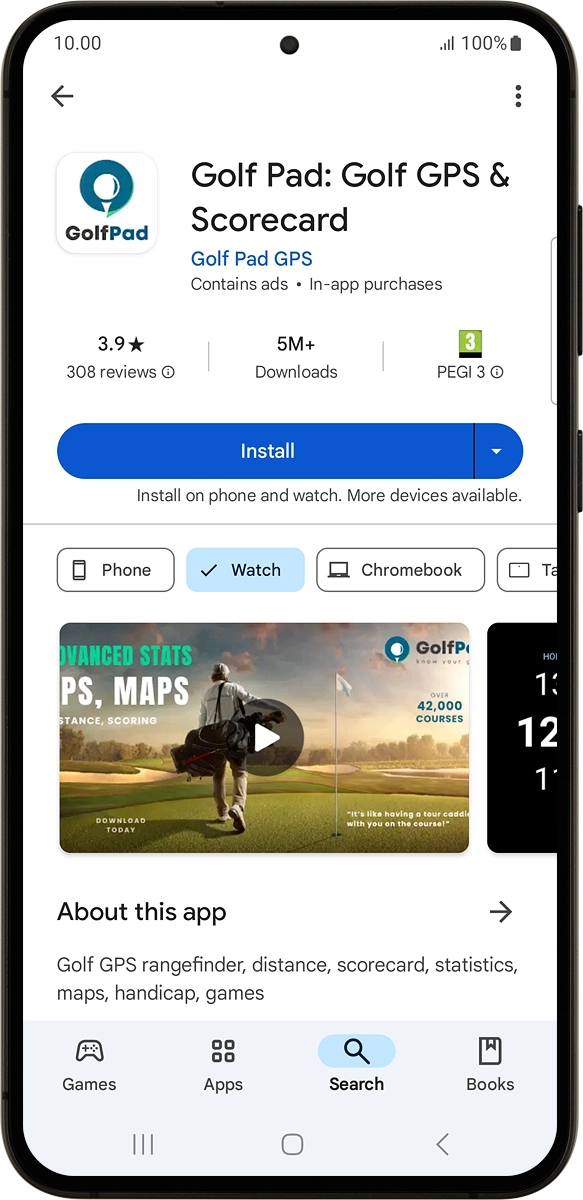Samsung Galaxy Watch Ultra
Android Wear OS
1 Find "Store"
On your phone: Press Wearable.

On your phone: Press Store.
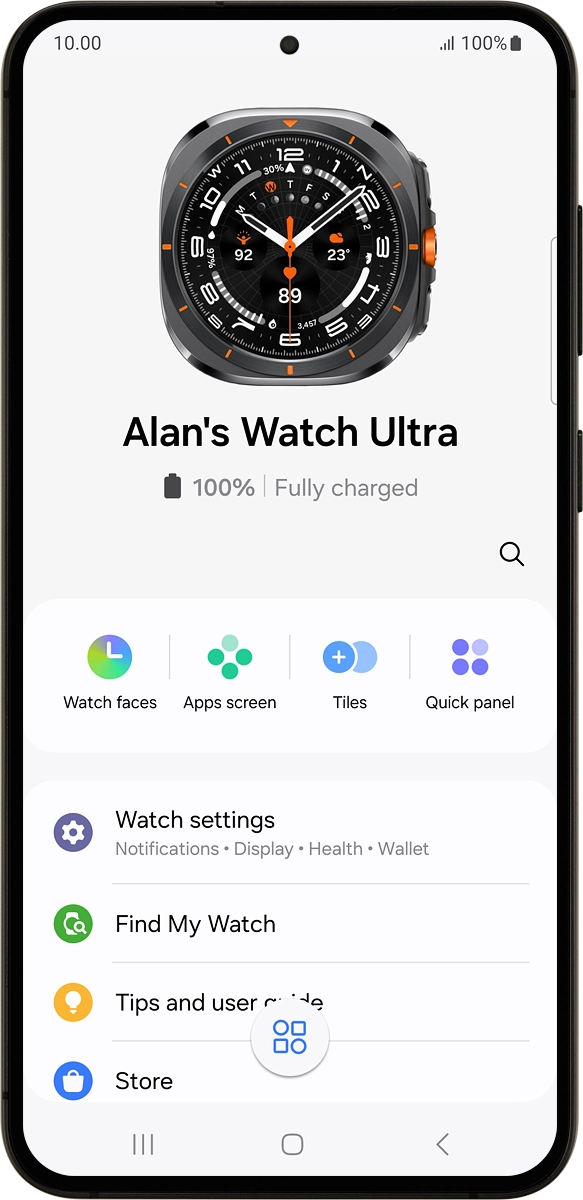
2 Find app
On your phone: Press Search.
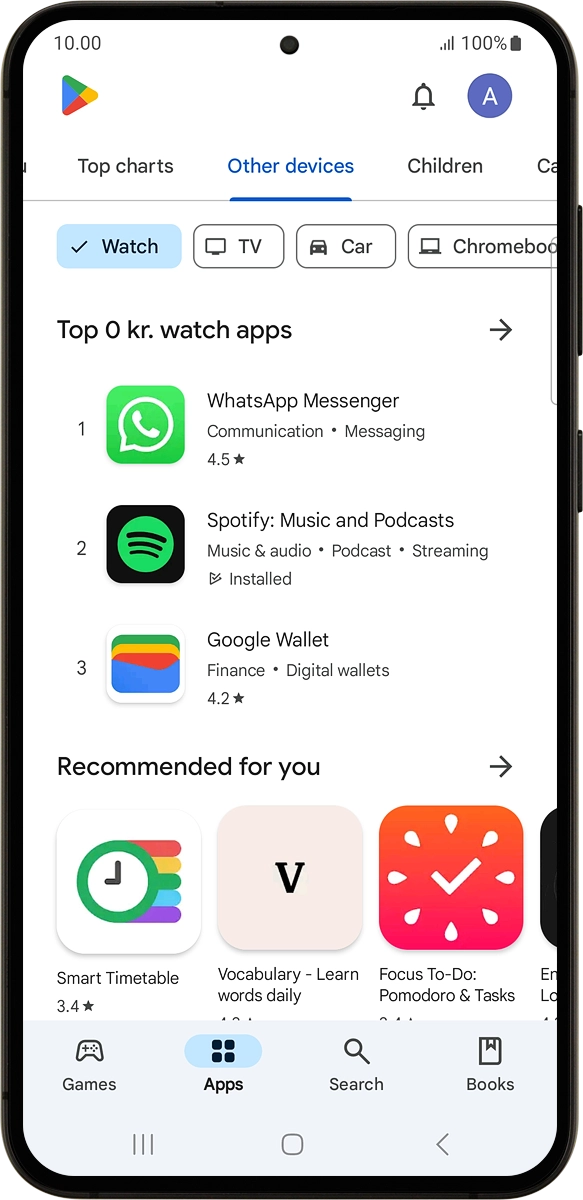
On your phone: Press the search field and key in the name or subject of the required app.
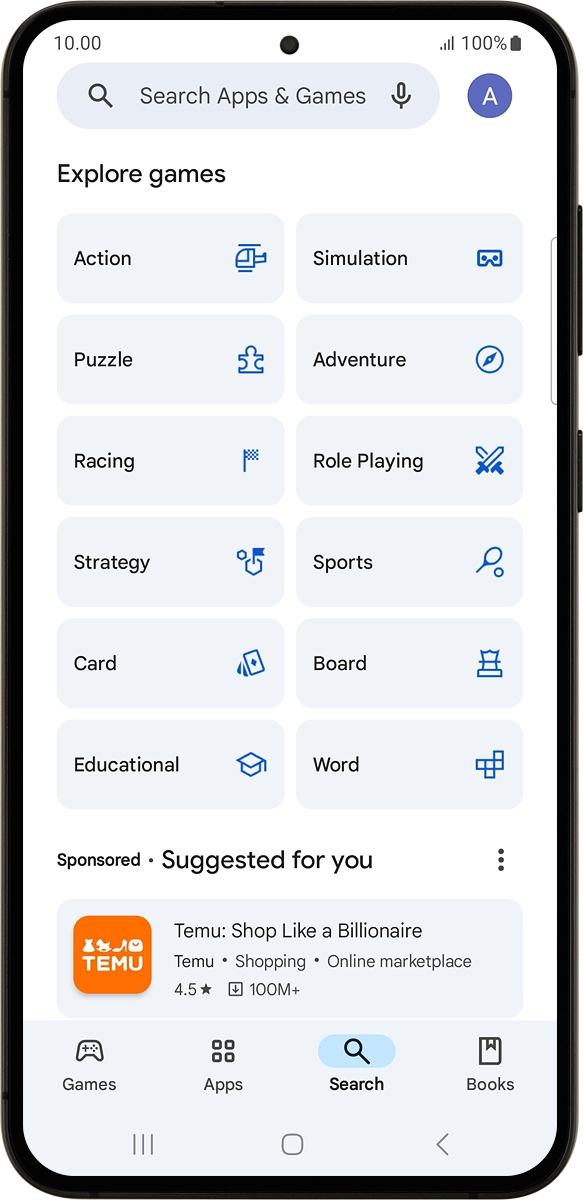
On your phone: Press the search icon.
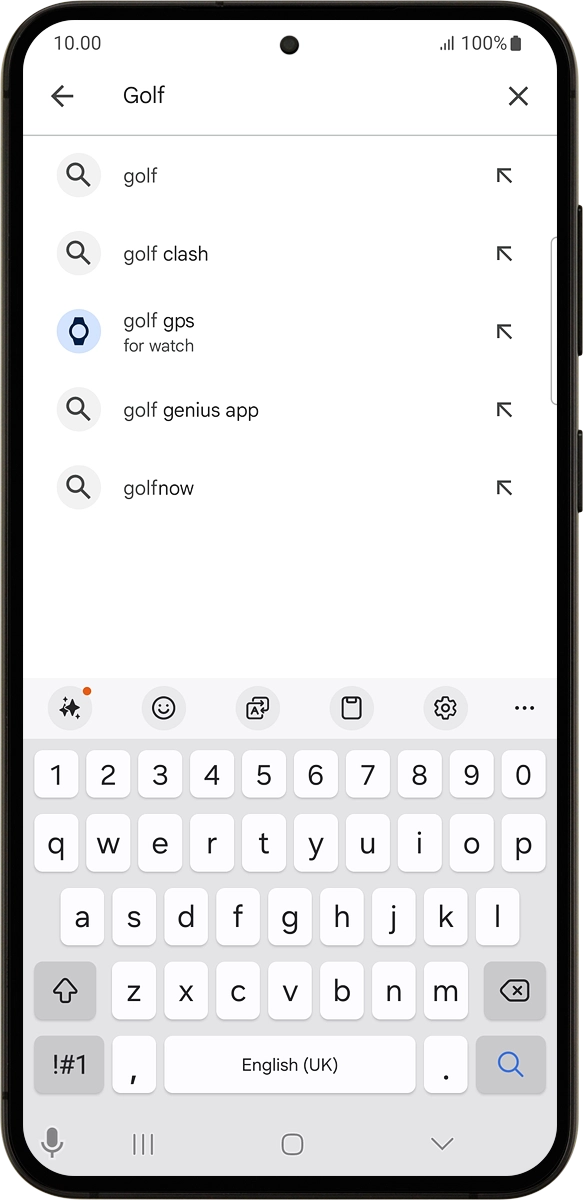
3 Choose installation on your smartwatch
On your phone: Press the device selection drop down list.
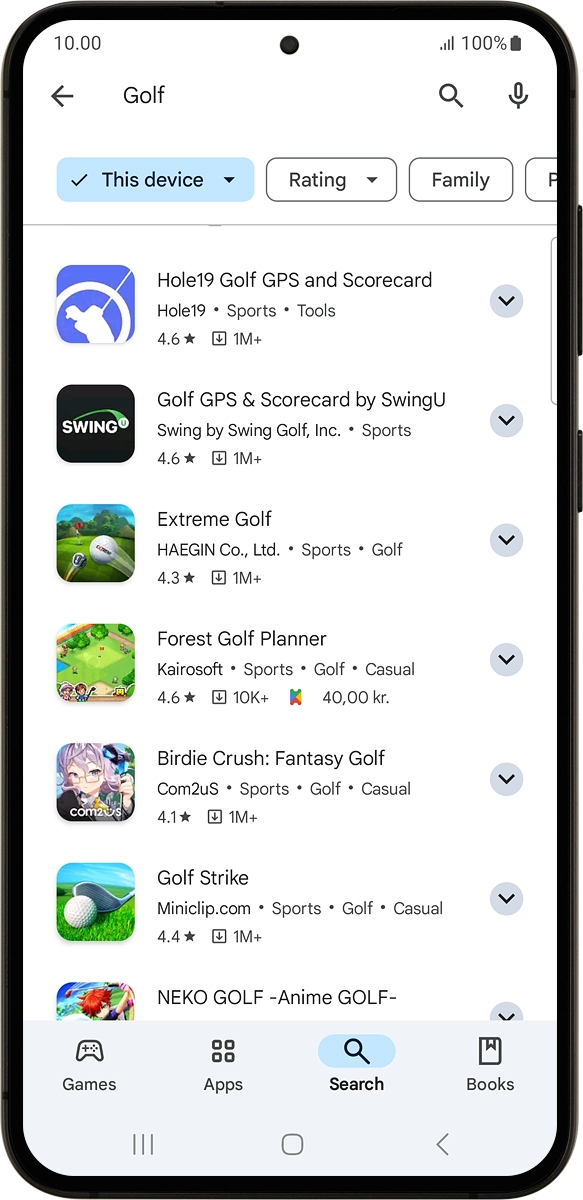
On your phone: Press Samsung Galaxy Watch Ultra.
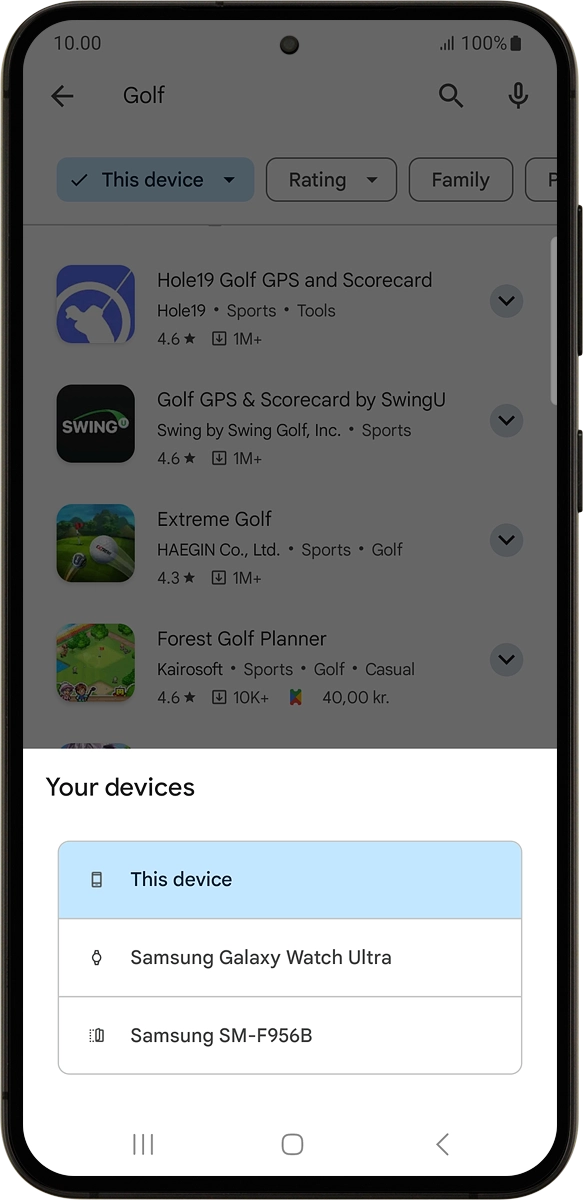
4 Install app
On your phone: Press the required app.
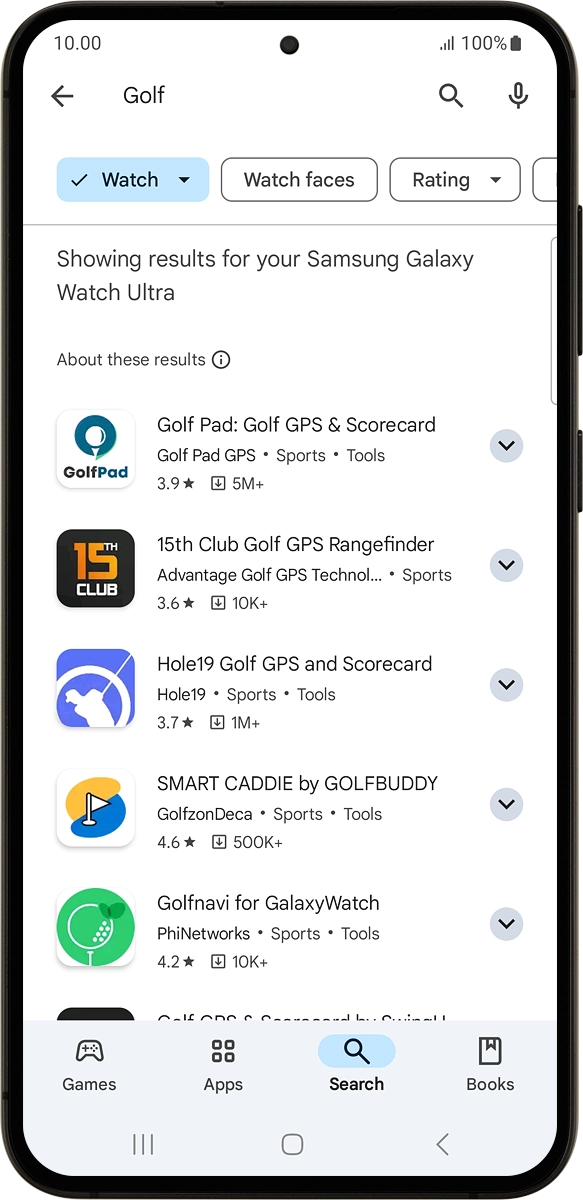
On your phone: Press Install and follow the instructions on the screen to install the app.
If you've selected a paid app, press the price to install the app.