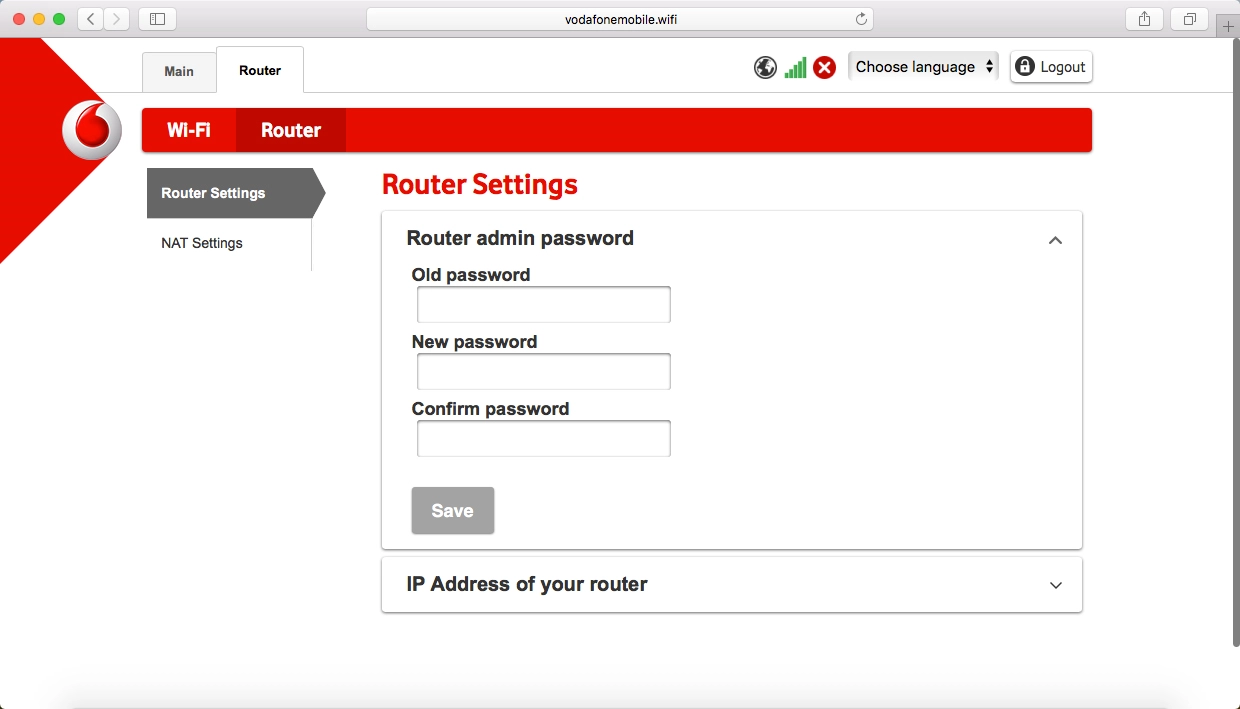Vodafone Mobile Wi-Fi R218
Mac OS High Sierra
1. Mobile Broadband
In Mobile Broadband you can see general information about your router such as battery level and Wi-Fi connection status and also turn use of PIN on or off and change your PIN.
See how to turn use of PIN on or off and change your PIN.
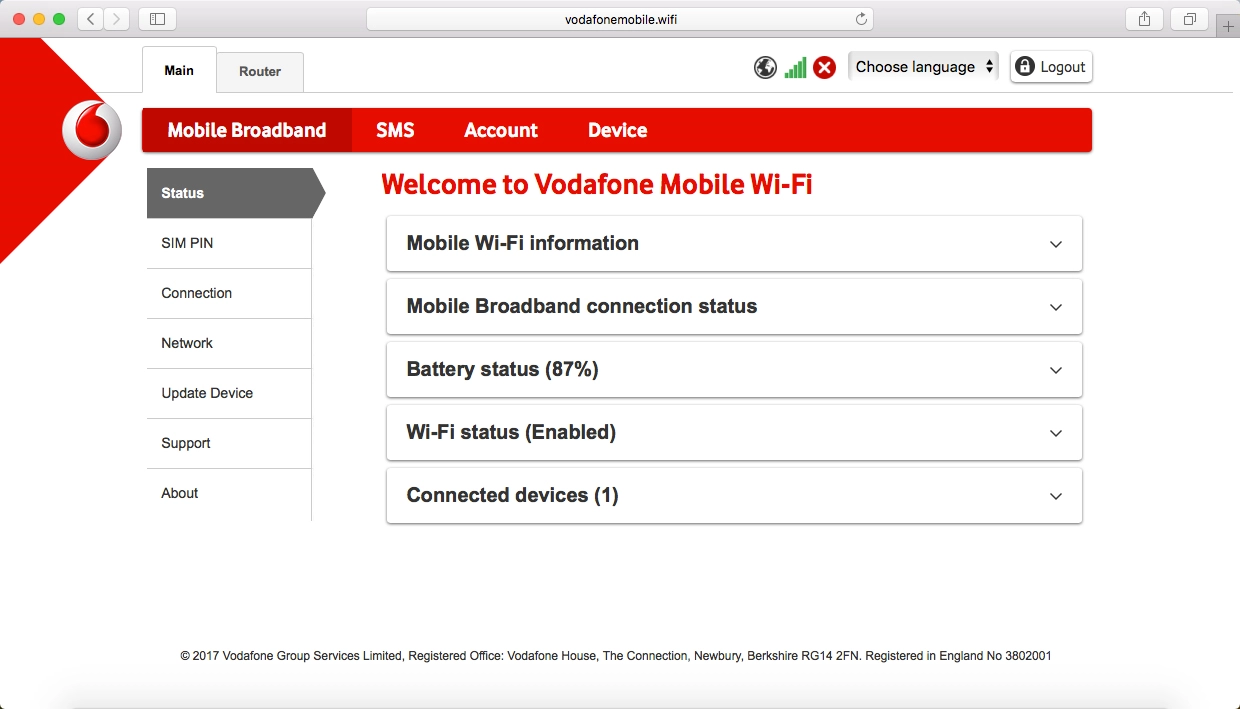
2. Text messaging
In SMS you can send and read text messages.
See how to write and send a text message.
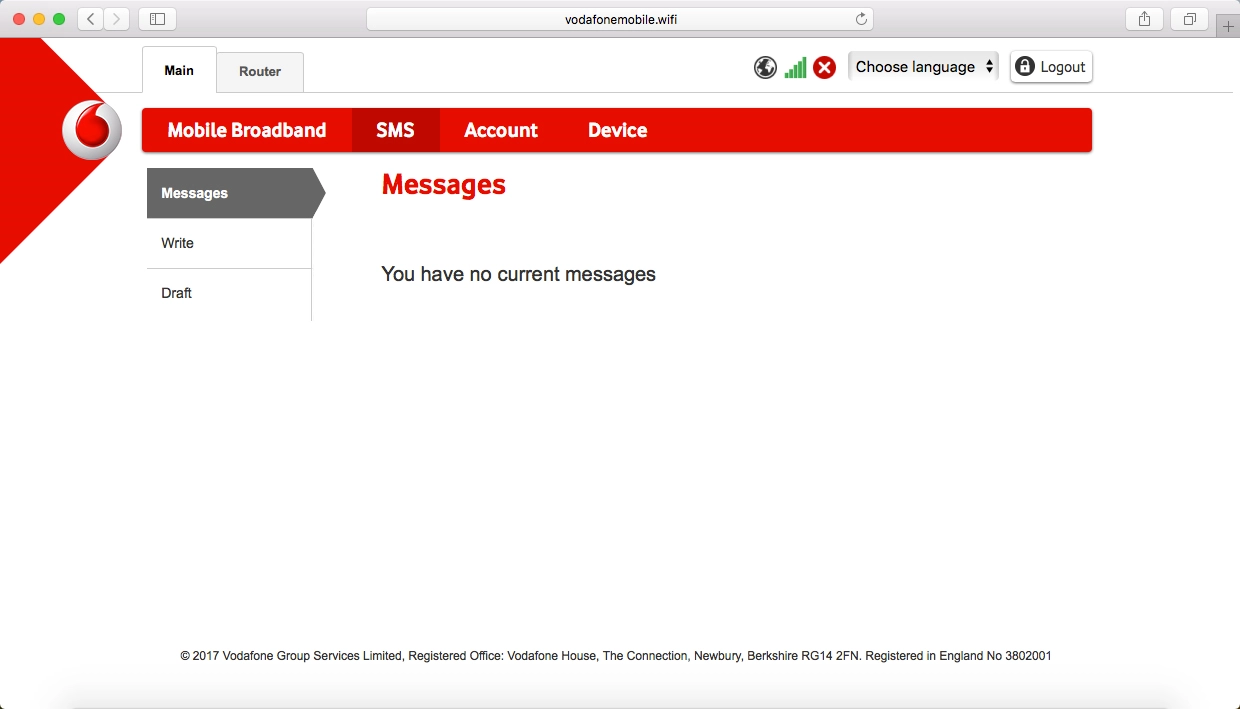
3. Account
In Account you can go to your account.
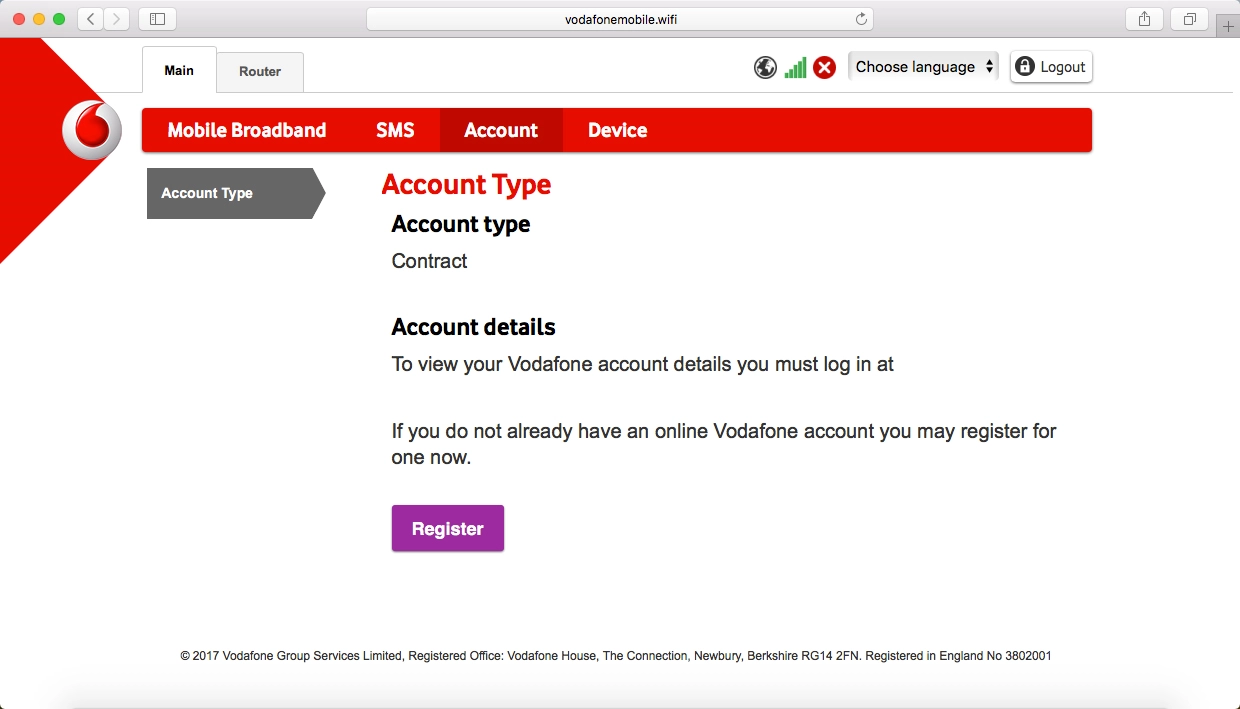
4. Device
In Device you can see general information about your router such as software version and internet connection status and restore your router to the factory default settings.
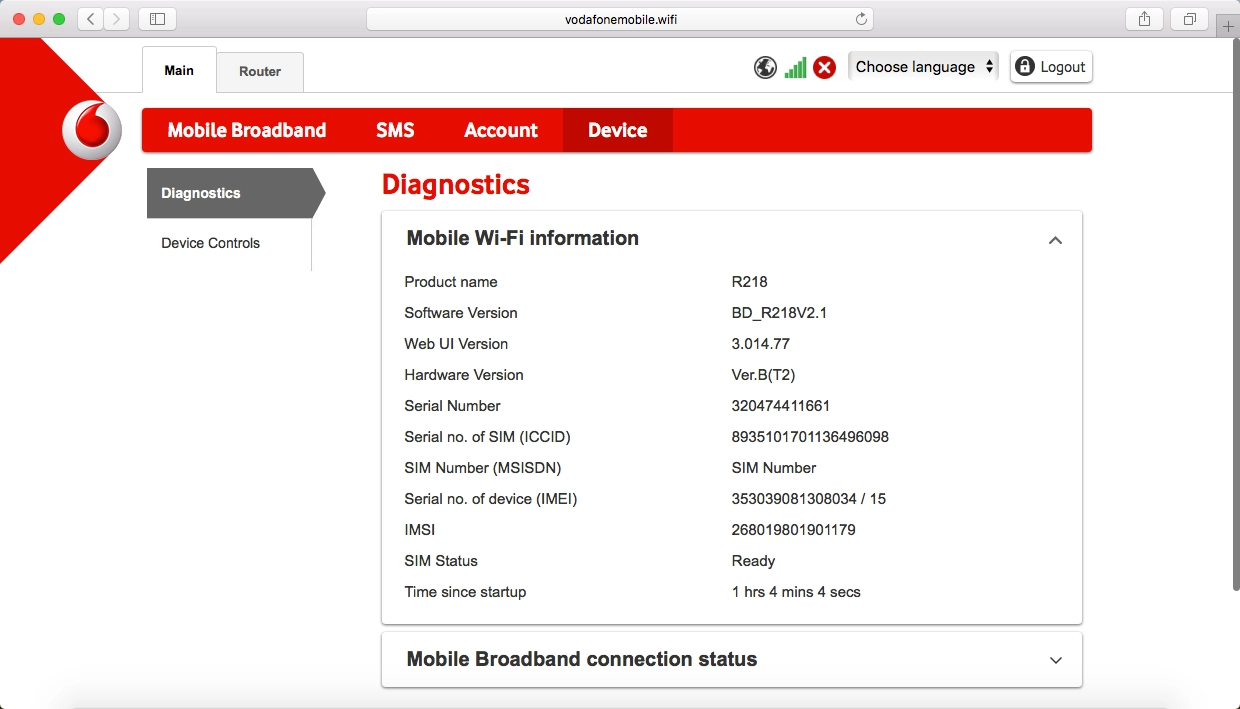
5. Wi-Fi
In Wi-Fi you can select WPS settings, change name and password for your Wi-Fi hotspot and more.
See how to change name and password for your Wi-Fi hotspot.
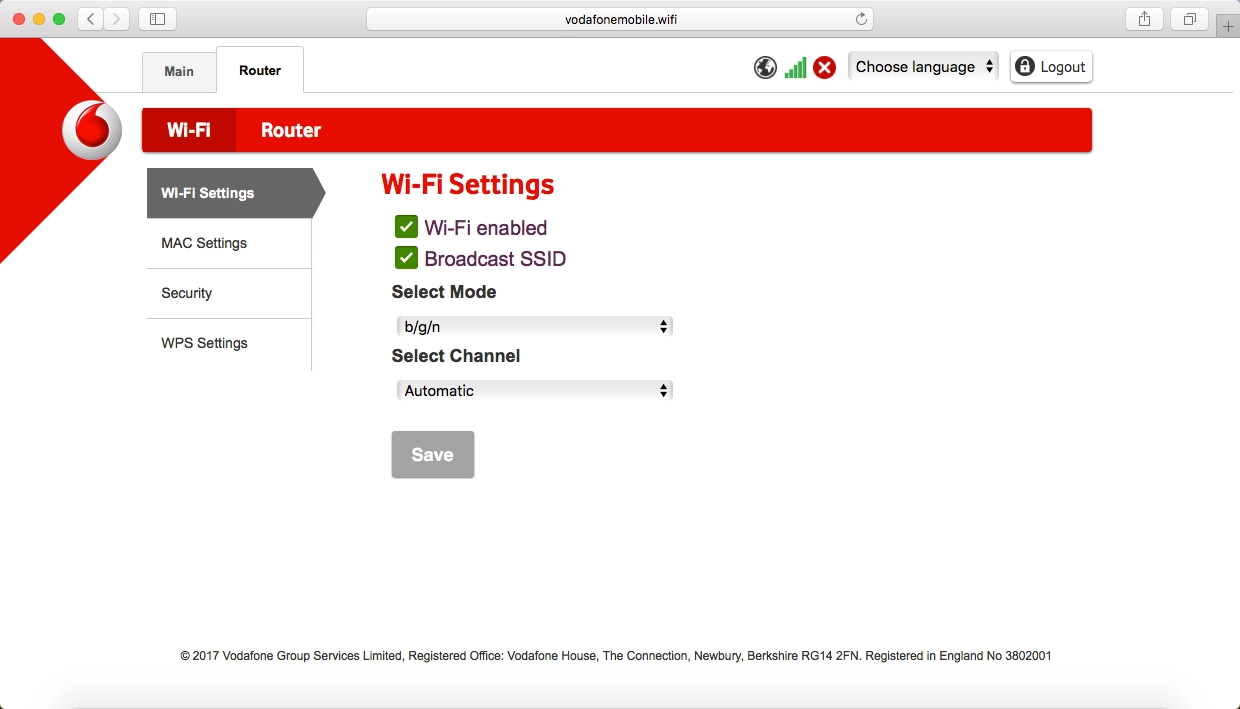
6. Router
In Router you can edit various security settings such as router name and password and see your router's IP address.