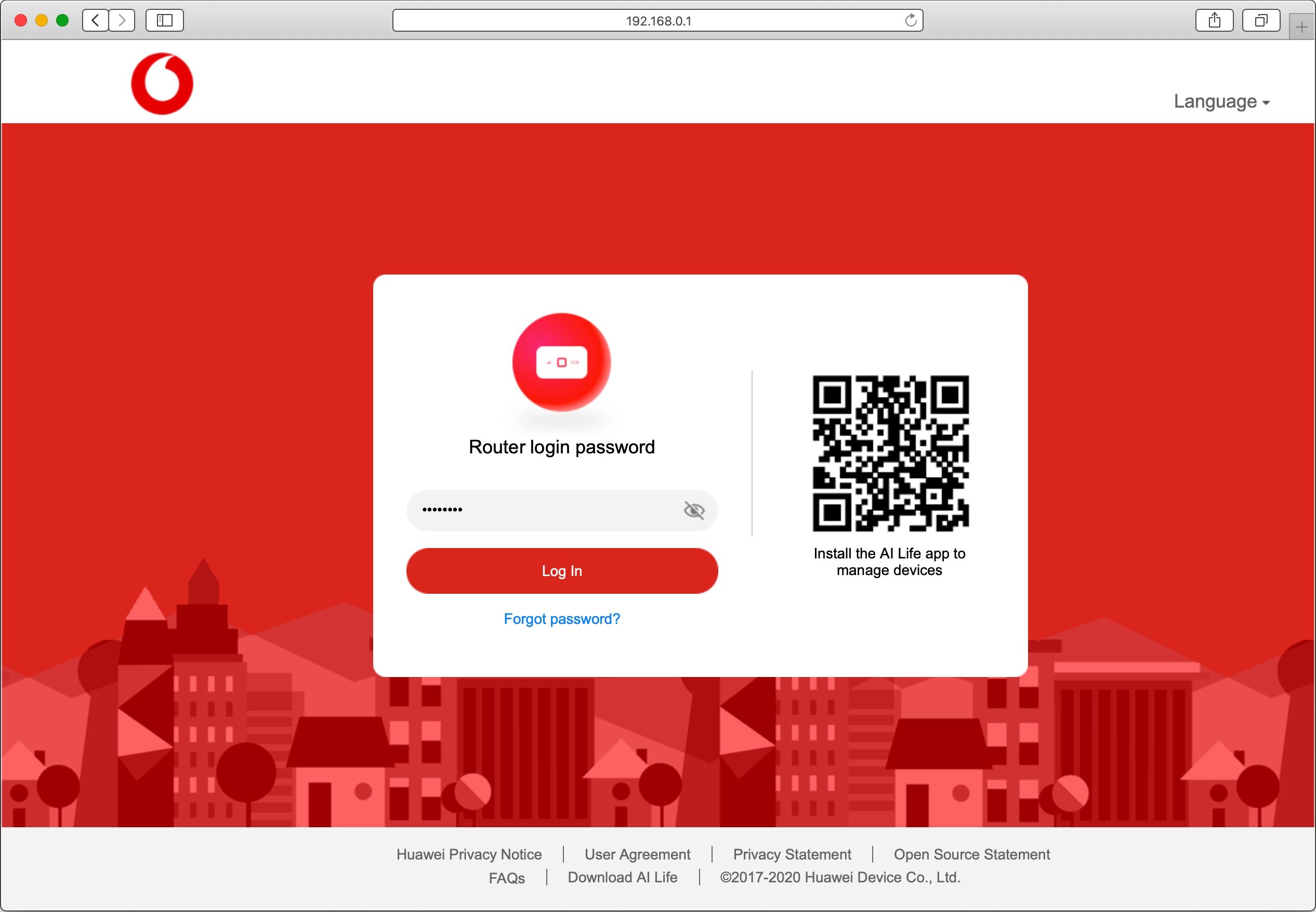Vodafone R219
Mac OS Catalina
1. Establish a connection to your router's web interface
Open an internet browser.

Click the address bar and go to http://vodafonemobile.wifi
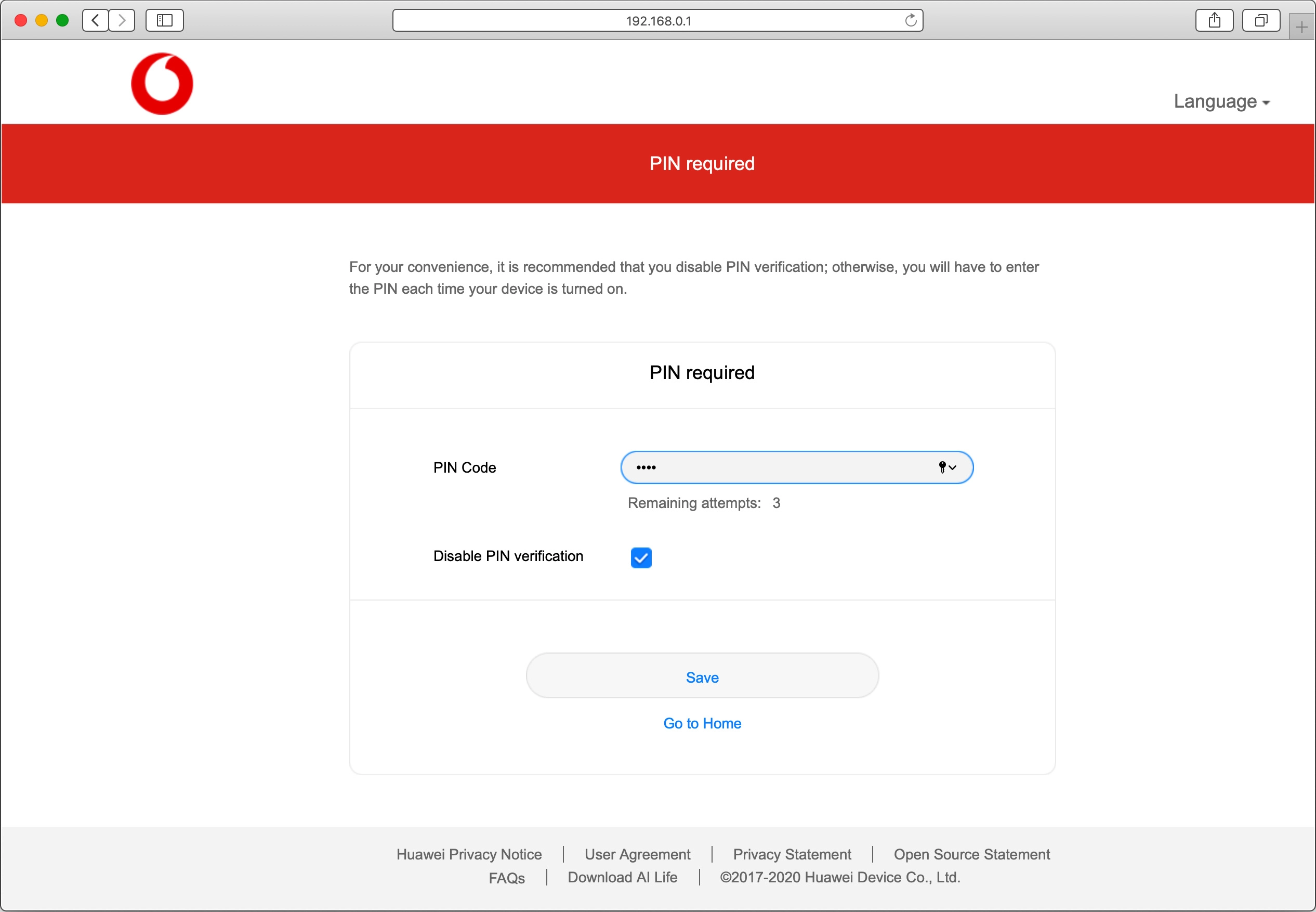
Key in the password for your router and click Log In.
The default password is admin.