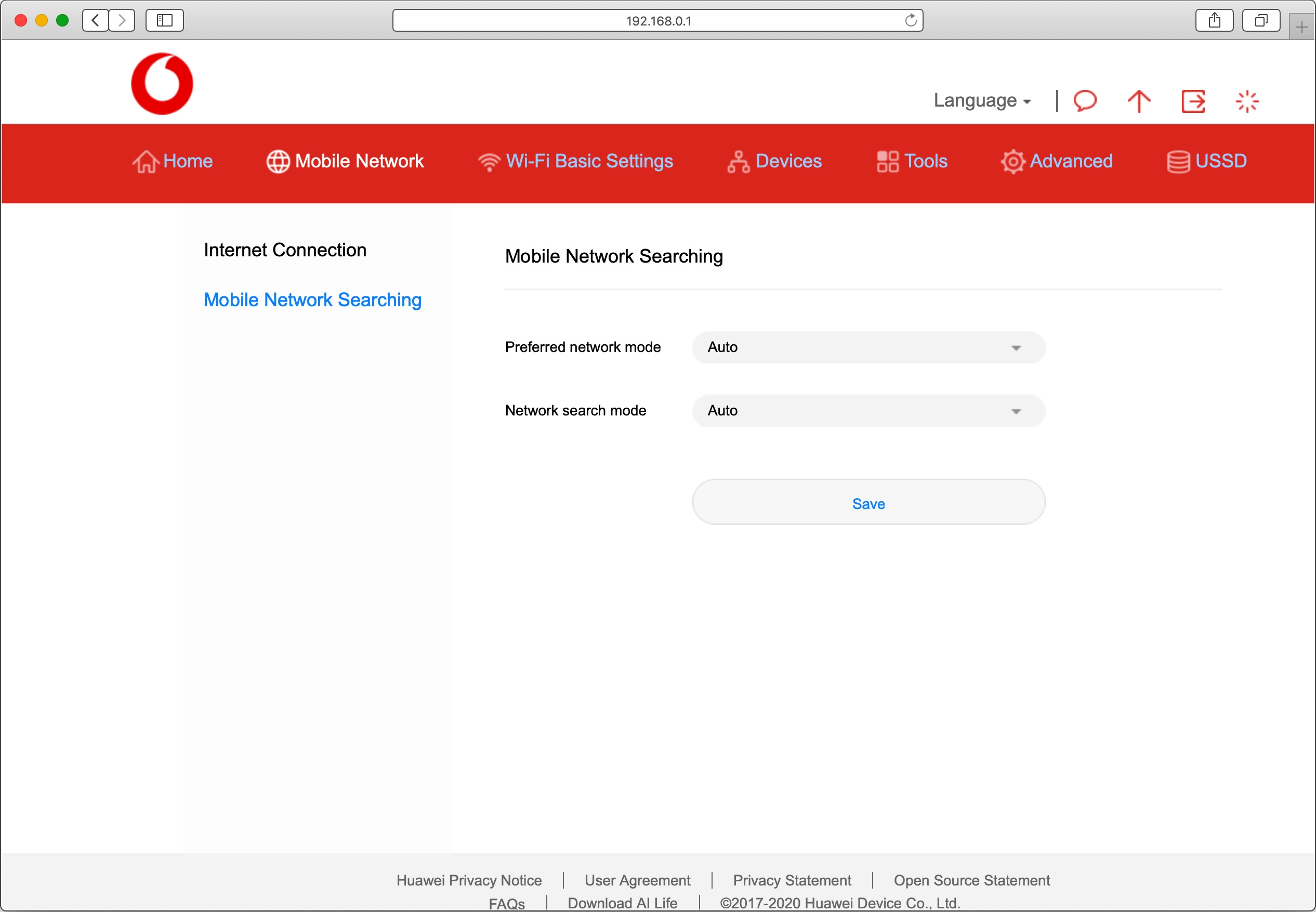Vodafone R219
Mac OS Catalina
1. Find "Internet Connection"
Click Mobile Network.
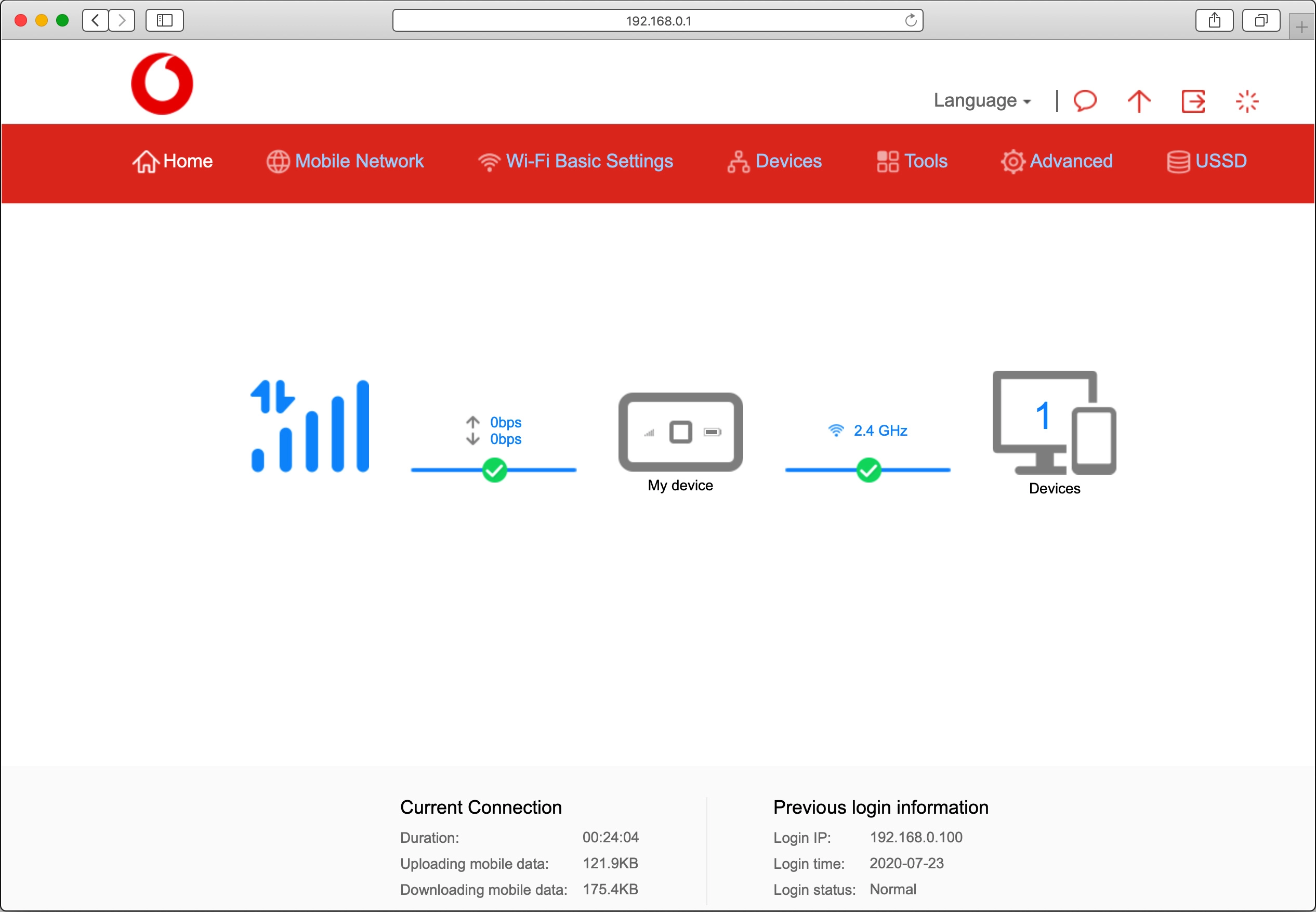
Click Internet Connection.
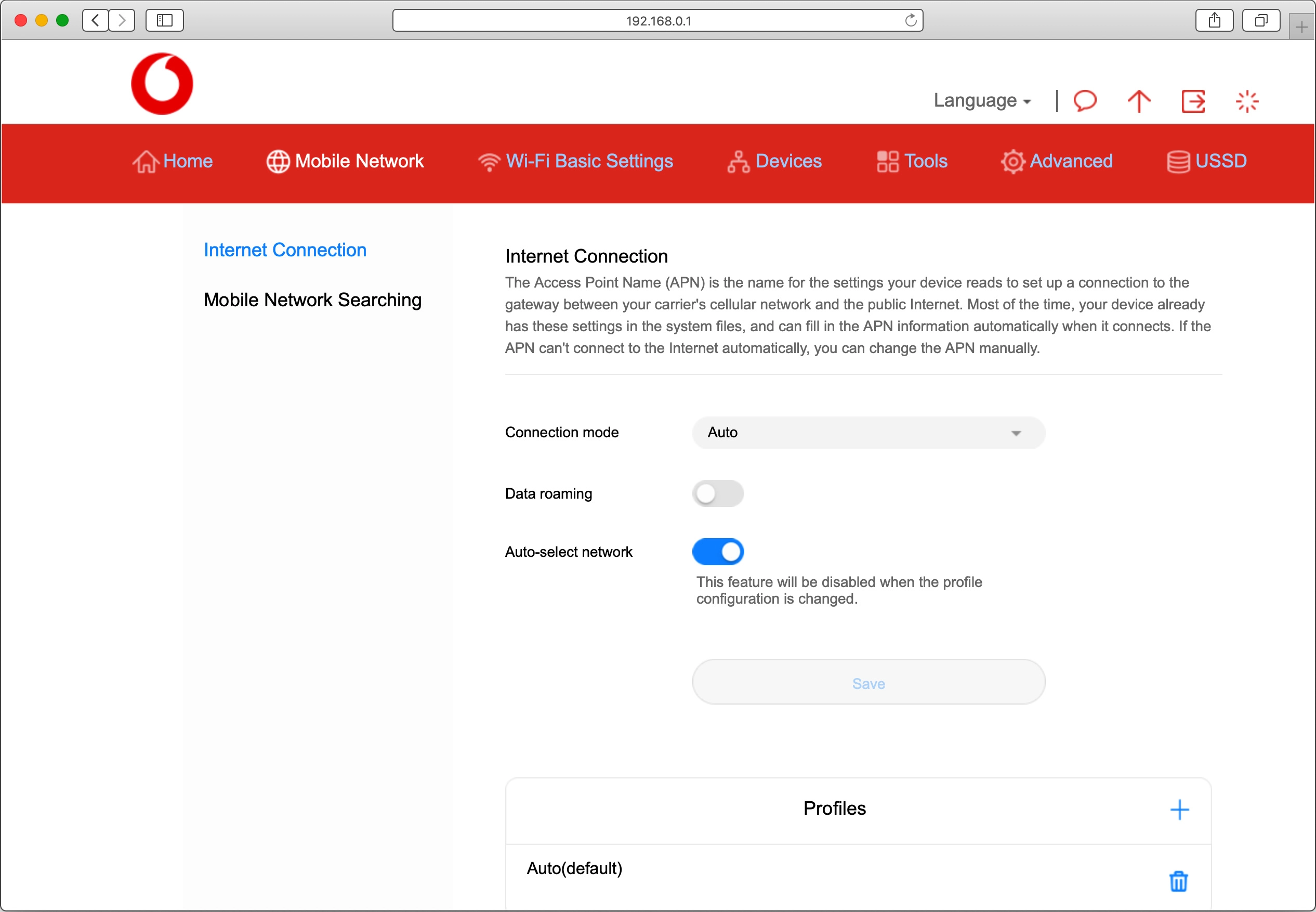
2. Turn automatic connection on or off
Click the drop down list next to "Connection mode".
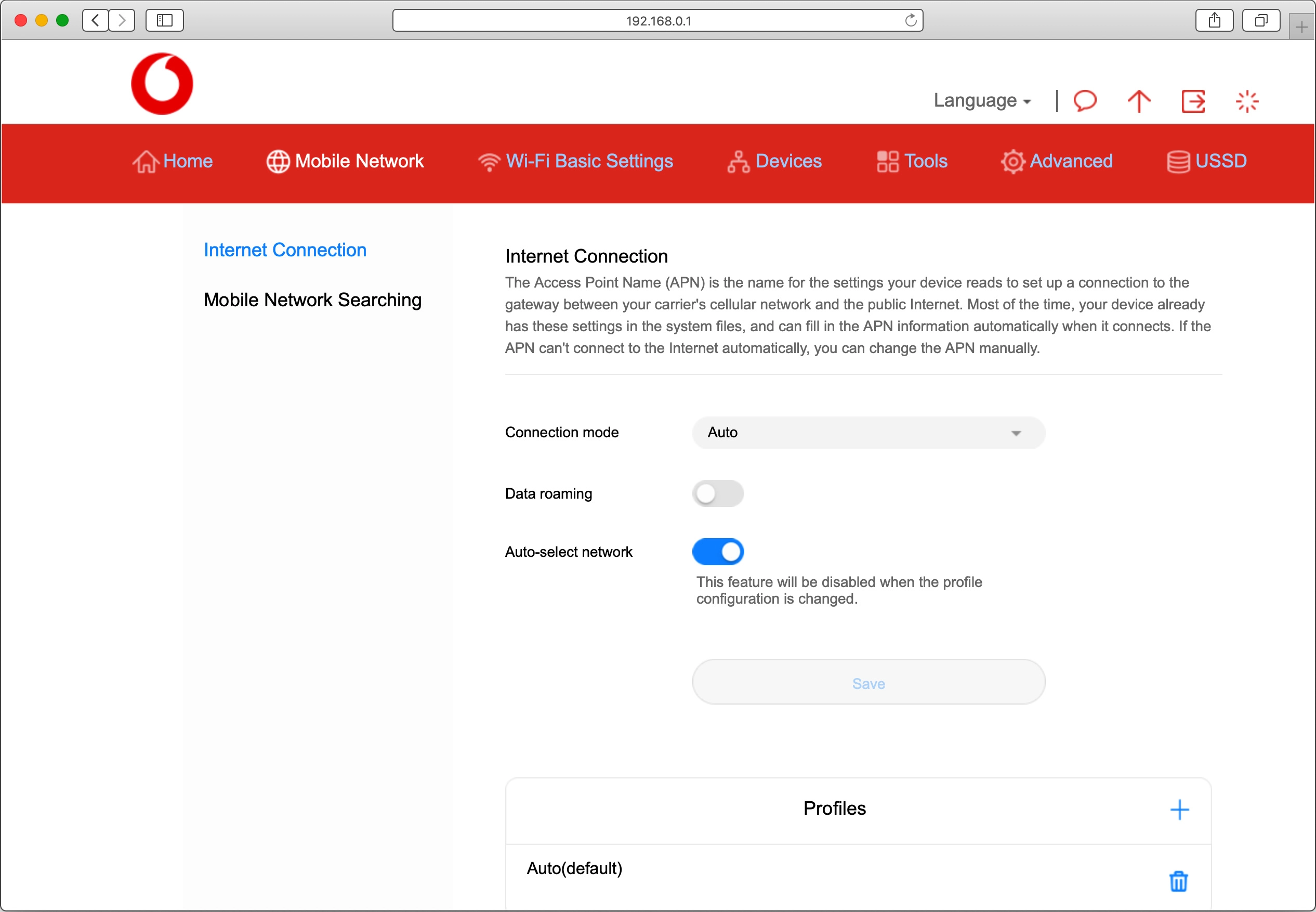
Click the required setting to turn the function on or off.
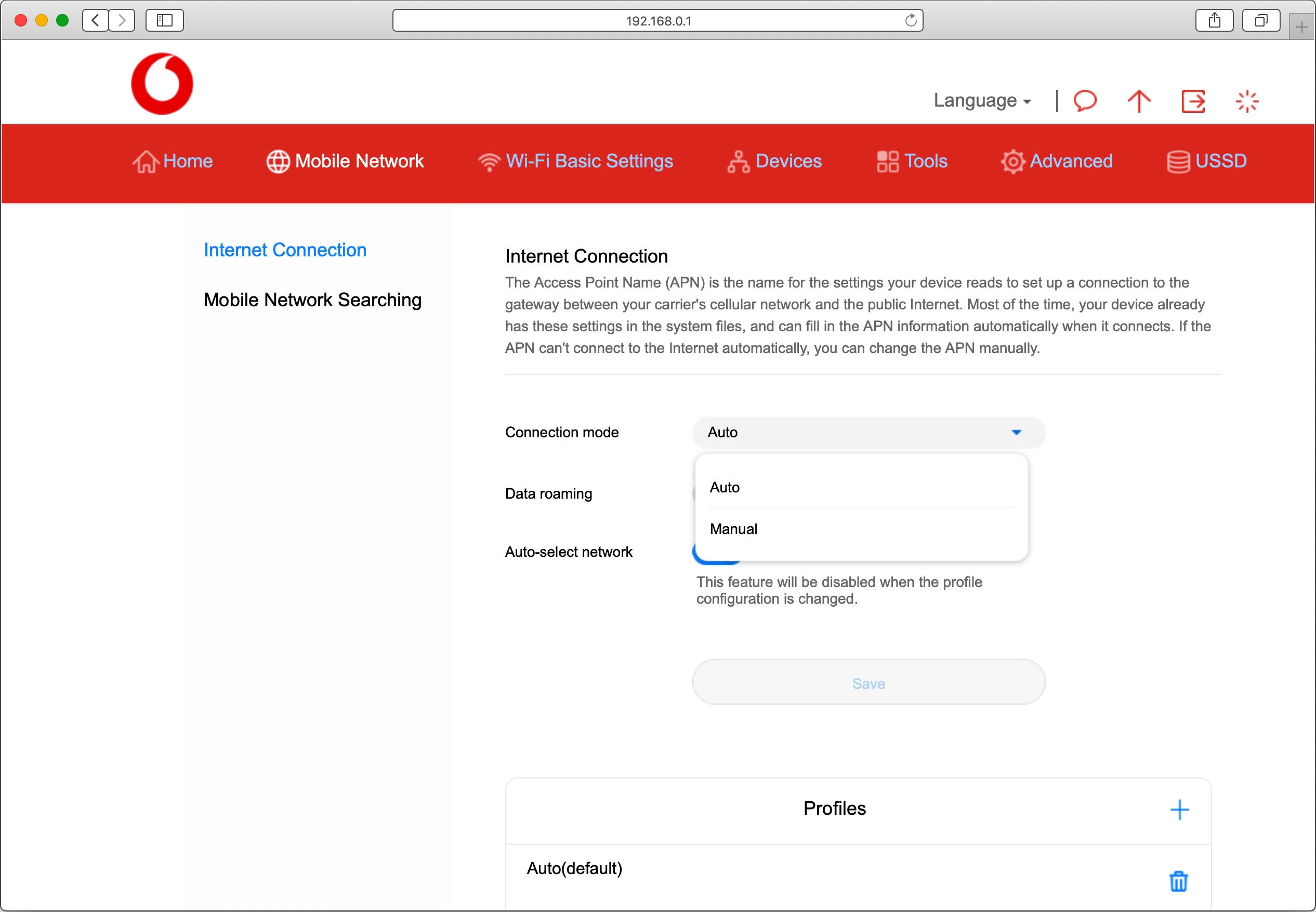
3. Save settings
Click Save.