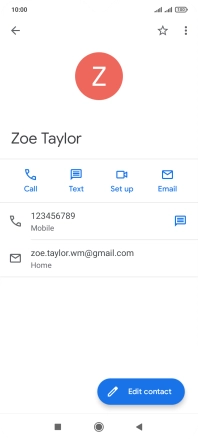Xiaomi Redmi 9AT
Android 10.0
1. Find "Contacts"
Press Google.

Press Contacts.
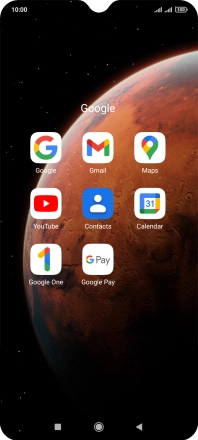
2. Call a contact
Press the required contact.
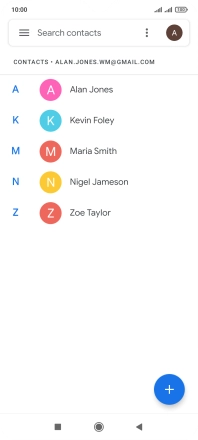
Press the required number.
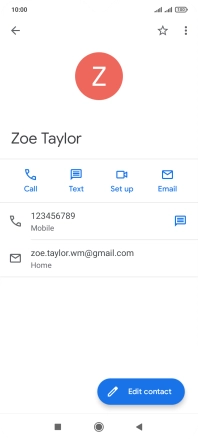
Press the required SIM.
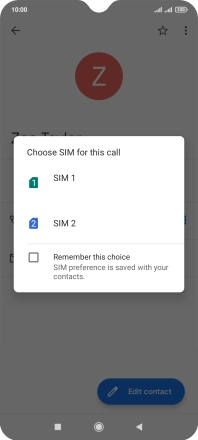
3. End call
Press the end call icon.
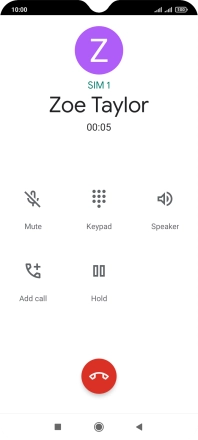
4. Return to the home screen
Press the Home key to return to the home screen.