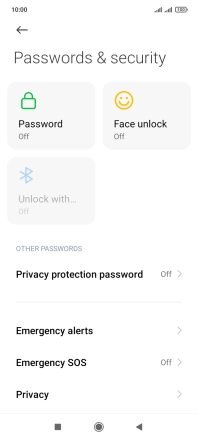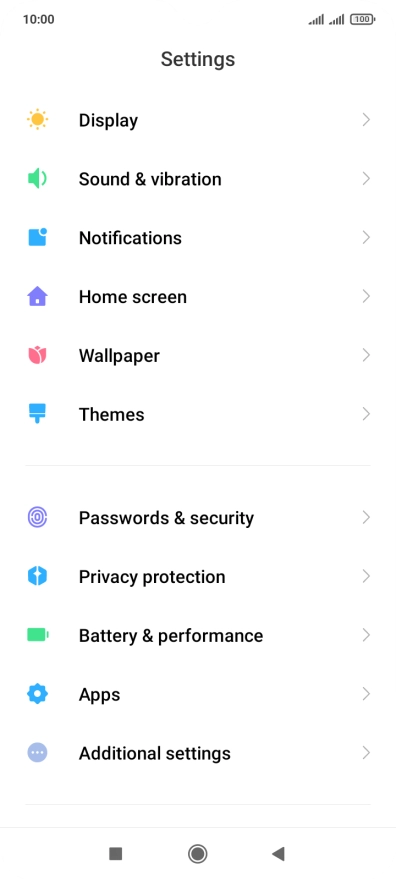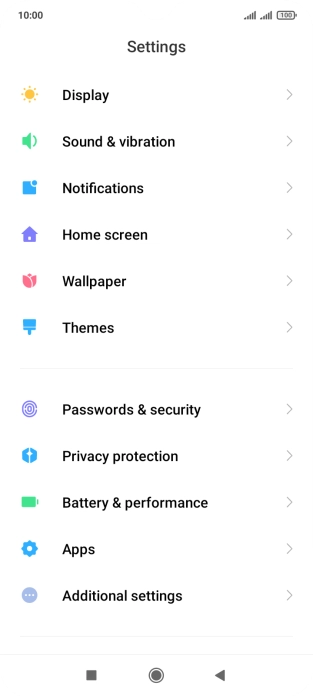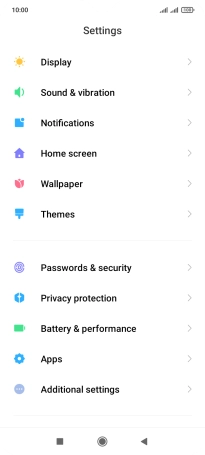Xiaomi Redmi 9AT
Android 10.0
1 Find "Password"
Press Settings.

Press Passwords & security.
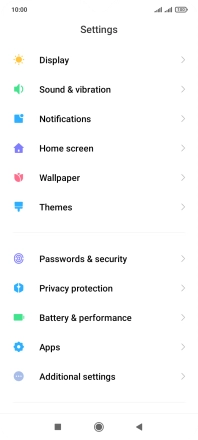
Press Password.
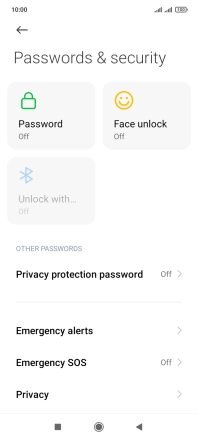
2 Create phone lock code using a pattern
Press Pattern.
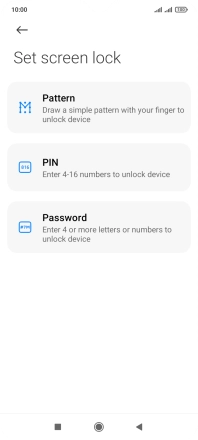
Press Got it.

Slide your finger across the screen to connect at least four points and press Confirm.

3 Turn off use of phone lock code
Press Password.
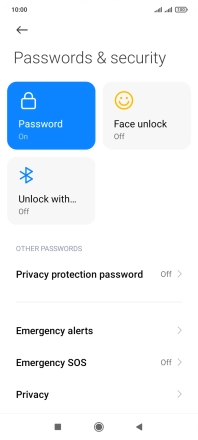
Key in the current phone lock code and press Turn off screen lock.
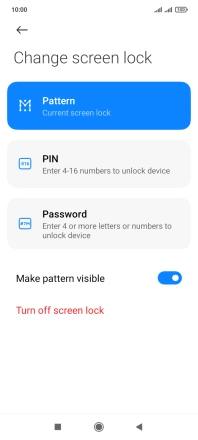
Press OK.
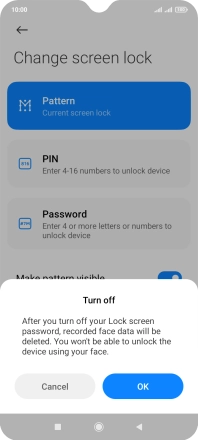
4 Return to the home screen
Press the Home key to return to the home screen.