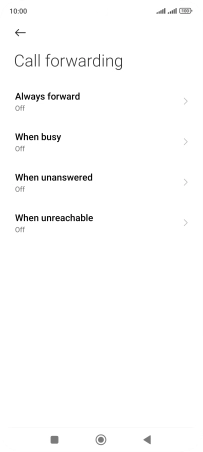Xiaomi Redmi Note 11
Android 11.0
1. Find "Call-forwarding settings"
Press the phone icon.
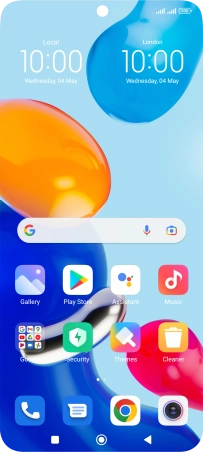
Press the menu icon.
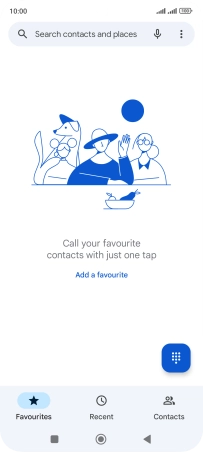
Press Settings.
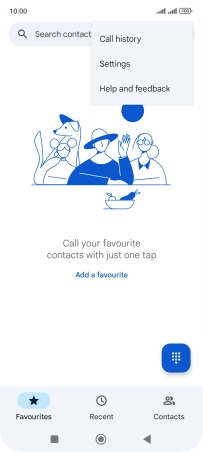
Press Calling accounts.
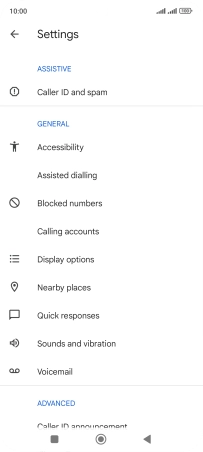
Press Call-forwarding settings.
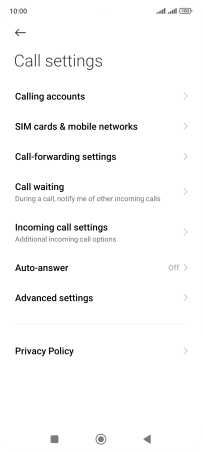
2. Cancel all diverts
Press the required SIM.

Press the required divert type.

Press Turn off.
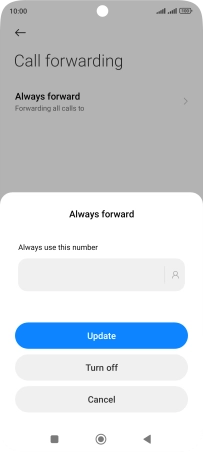
3. Return to the home screen
Press the Home key to return to the home screen.