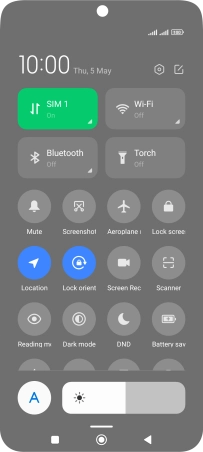Xiaomi Redmi Note 11
Android 11.0
1. Turn flight mode on or off
Slide two fingers downwards starting from the top of the screen.
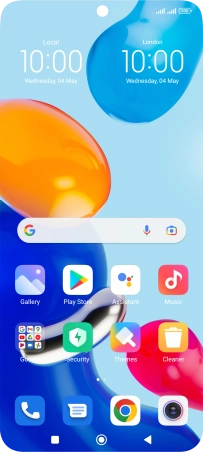
Press the flight mode icon to turn the function on or off.
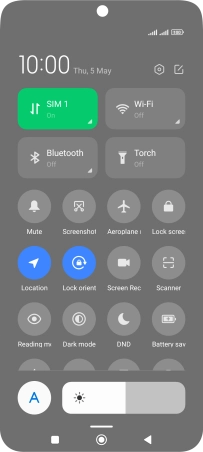
2. Return to the home screen
Press the Home key to return to the home screen.