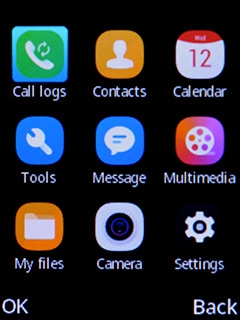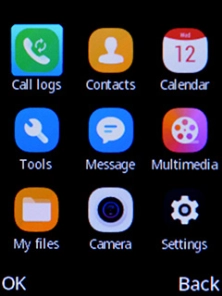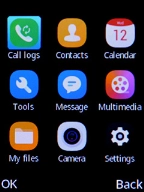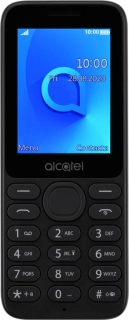
Alcatel 3080
1 Find "Camera"
Press the Navigation key.

Select Camera.
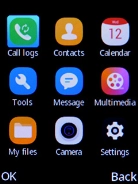
2 Turn flash on or off
Press the Left selection key.

Select More options.

Press Navigation key right to highlight the flash icon.

Select the required setting to save the picture.

3 Zoom in or out
Press and hold Navigation key up to zoom in.

Press and hold Navigation key down to zoom out.

4 Take a picture
Point the camera lens at the back of your phone at the required object.
Press the Navigation key to take a picture.

Press the Left selection key.

5 Return to the home screen
Press Disconnect to return to the home screen.