1. Find "Mobile Data"
Press Settings.
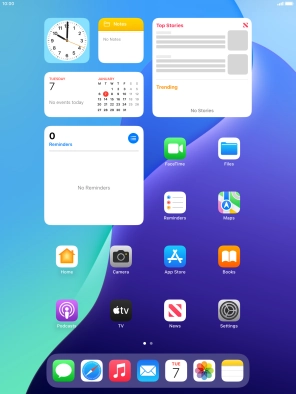
Press Mobile Data.
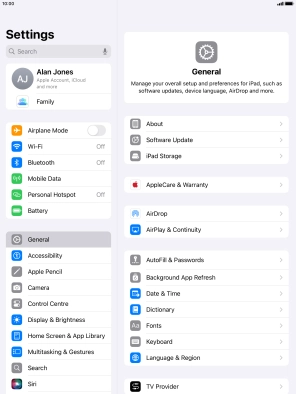
2. Choose active price plan
Press the required price plan below "MOBILE PLANS" to select it as active price plan.
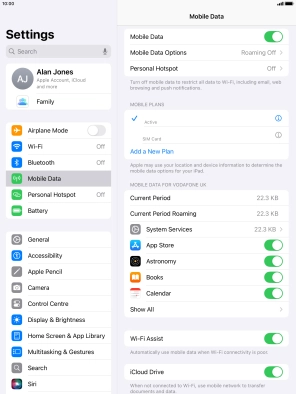
3. Return to the home screen
Press the Home key to return to the home screen.













