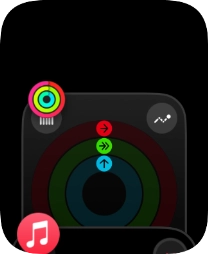Apple Watch SE 2nd gen
watchOS 11
1. End running applications
Press the Digital Crown twice to open the list of running applications.

Slide your finger left on the required application.
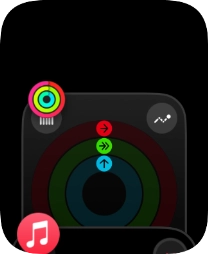
Press the close icon.
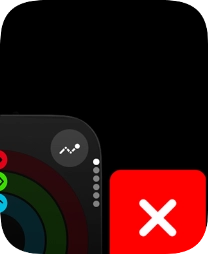
2. Return to the home screen
Press the Digital Crown to return to the home screen.