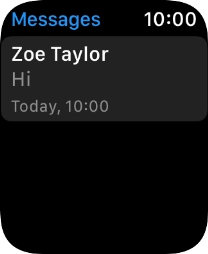Apple Watch SE 2nd gen
watchOS 9
1 Read iMessage
Press the Digital Crown.
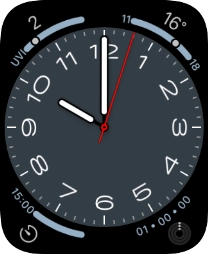
Press the message icon.
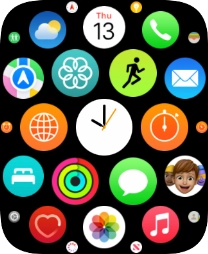
Press the required iMessage.
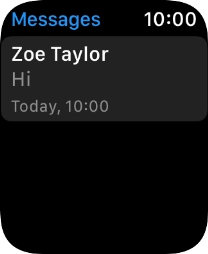
2 Reply to iMessage using voice input
Press iMessage.
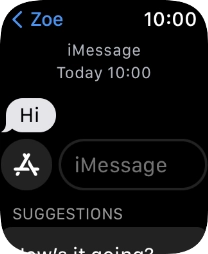
Press the microphone icon and record the message.
To use voice input, you need to turn on dictation.
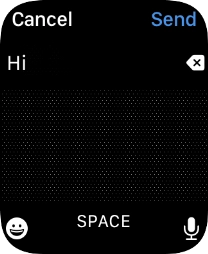
Press Send.
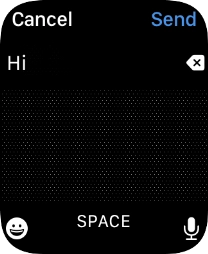
3 Reply to iMessage using quick reply
Press the required quick reply.
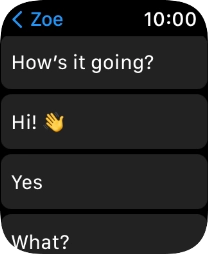
4 Return to the home screen
Press the Digital Crown twice to return to the home screen.