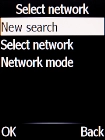Doro 6520
1. Find "Select network"
Press the Navigation key.

Select Settings.

Select General.
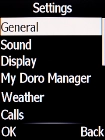
Select Network setup.

Select Select network.

2. Select network
If you want to select a network automatically, select Automatic.

If you want to select a network manually, select Manual.

Select Select network and your phone will search for available networks.
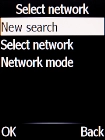
Select the required network.
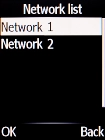
3. Return to the home screen
Press Disconnect to return to the home screen.