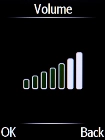Doro 6520
1 Find "Volume"
Press the Navigation key.

Select Settings.

Select Sound.
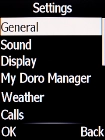
Select Volume.
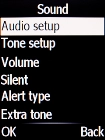
2 Select ring volume
Press the Volume key to select the required ring volume.
3 Return to the home screen
Press Disconnect to return to the home screen.