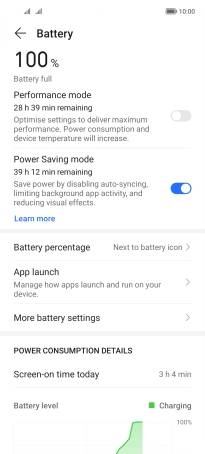HONOR Magic4 Lite 5G
Android 11.0
1. Find "Battery"
Press Settings.
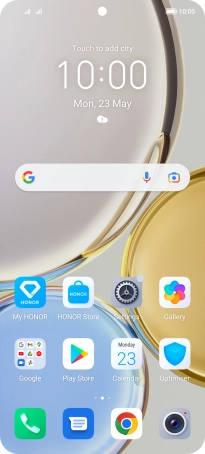
Press Battery.
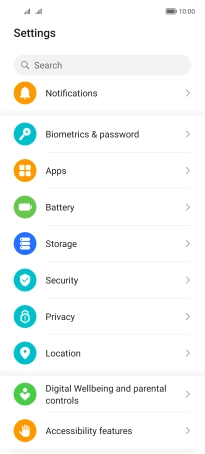
2. Extend the battery life
Press the indicator next to "Power Saving mode" to turn on the function.
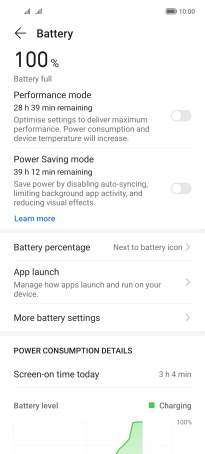
3. Return to the home screen
Slide your finger upwards starting from the bottom of the screen to return to the home screen.