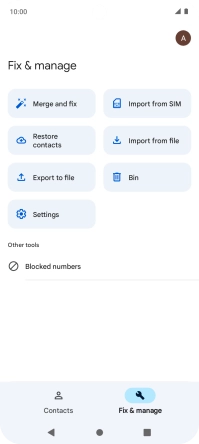Motorola Moto E32
Android 11.0
1. Find "Fix & manage"
Slide your finger upwards on the screen.
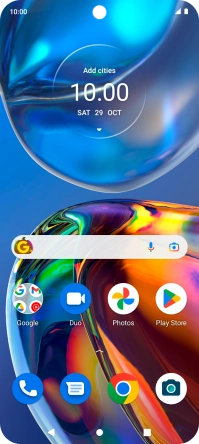
Press Contacts.
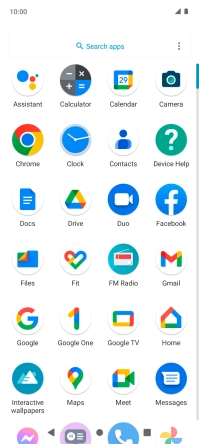
Press Fix & manage.
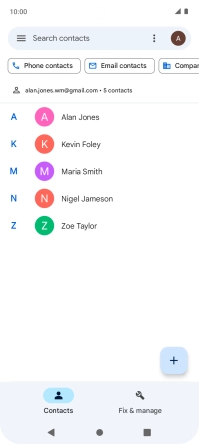
2. Merge identical contacts
Press Merge and fix.
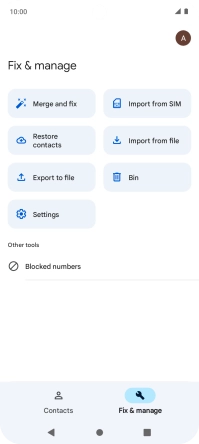
Press Merge duplicates.

Press Merge all.
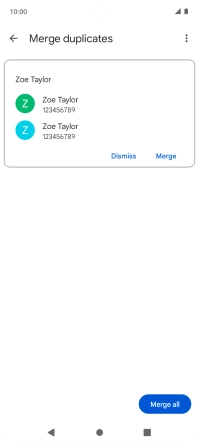
Press OK.
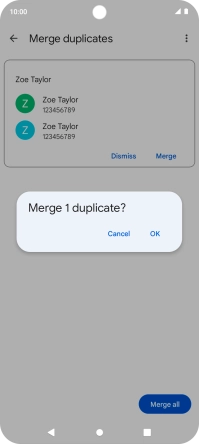
3. Return to the home screen
Press the Home key to return to the home screen.