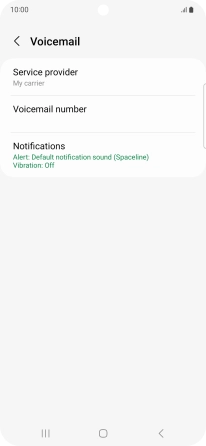Samsung Galaxy A54 5G
Android 13
1. Find "Voicemail number"
Press the call icon.
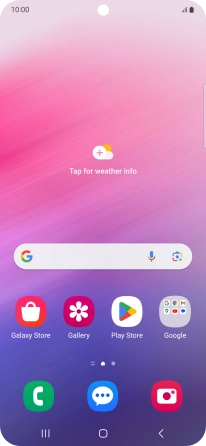
Press the menu icon.
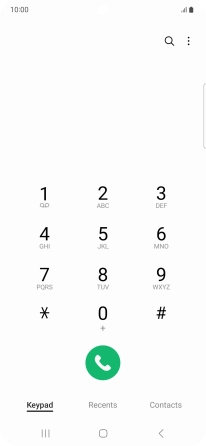
Press Settings.
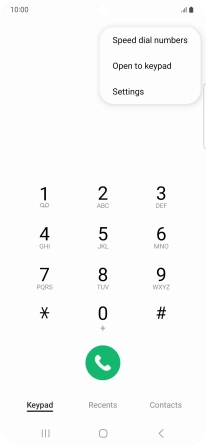
Press Voicemail.
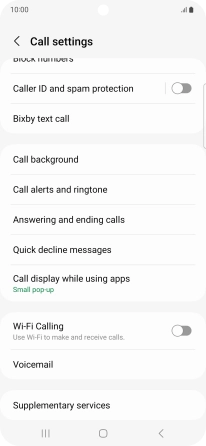
Press Voicemail number.
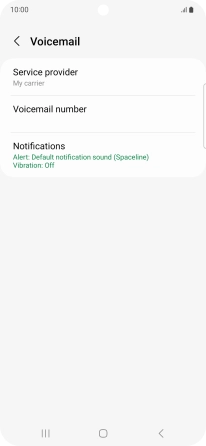
2. Save voicemail number
Key in +447836121121 and press OK.
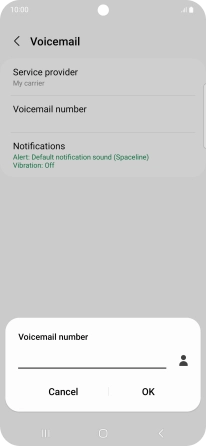
+447836121121
3. Return to the home screen
Press the Home key to return to the home screen.