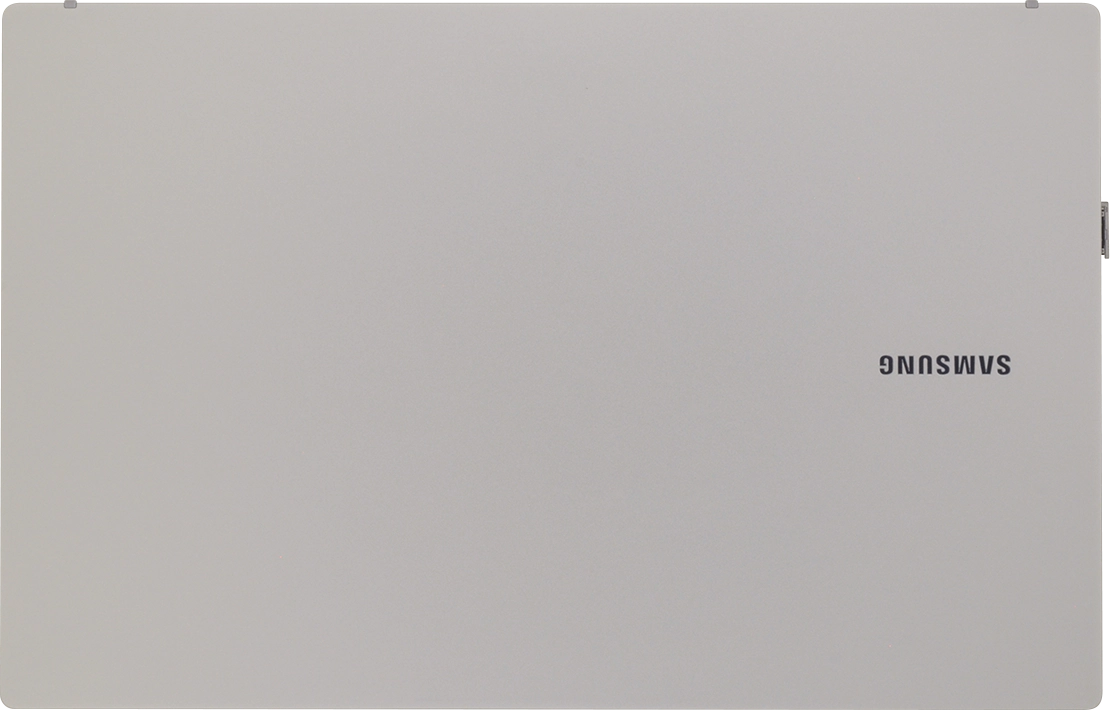Samsung Galaxy Book
Windows 11
1. Remove the card holder
Find an opener for the card holder. Insert the opener into the small hole in the card holder.

Remove the card holder from your laptop.
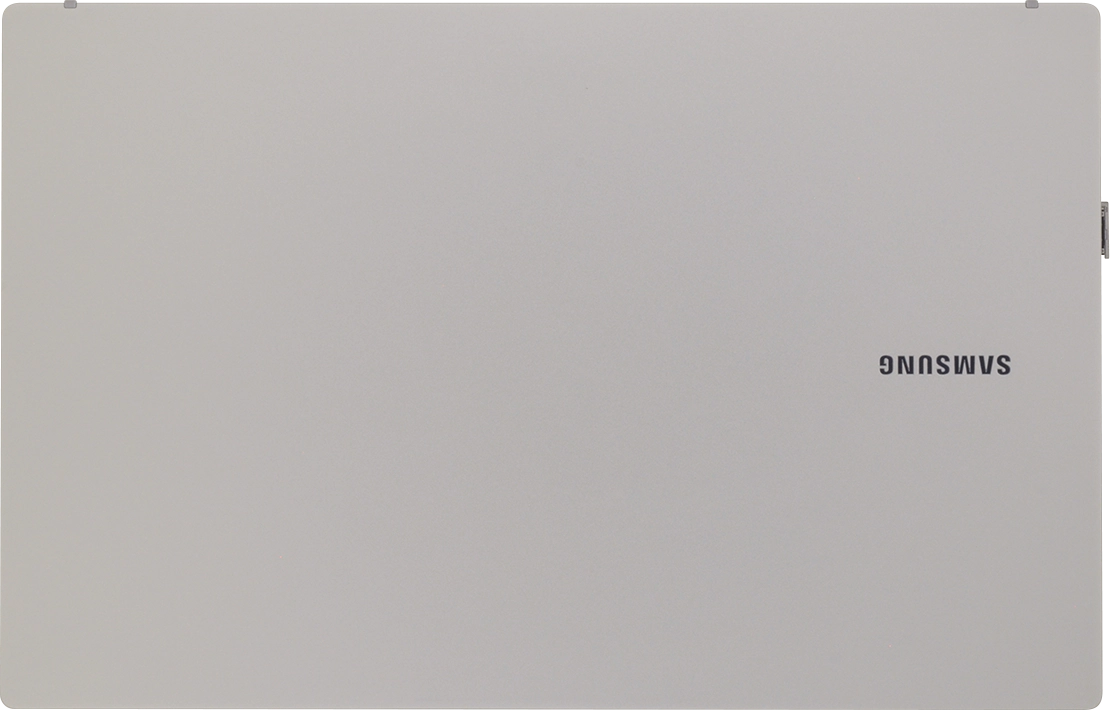
2. Insert memory card
Turn the memory card as illustrated next to the memory card holder and place it in the memory card holder.
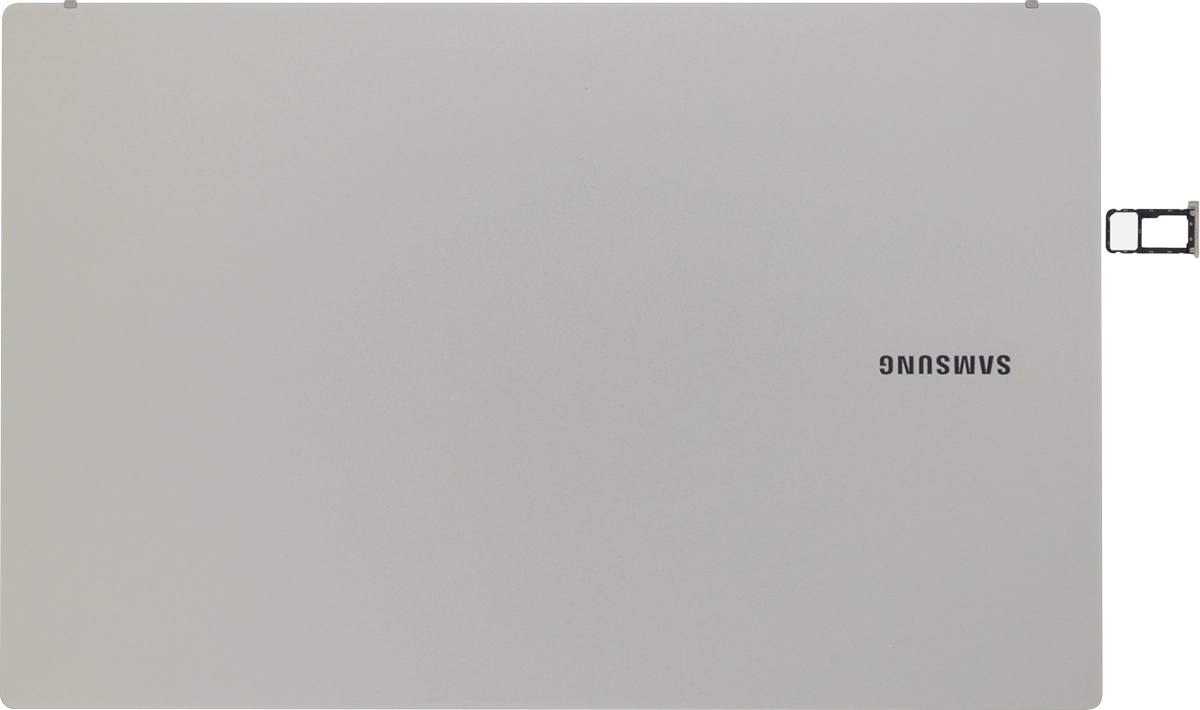
Slide the card holder into your laptop.