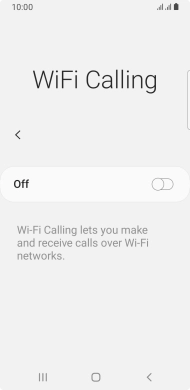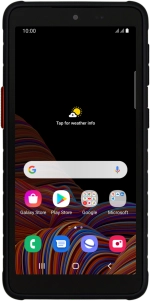
Samsung Galaxy Xcover 5
Android 11.0
1. Find "Settings"
Press the phone icon.
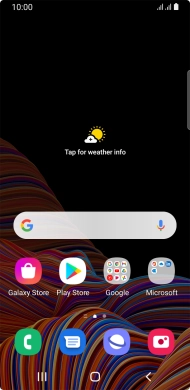
Press the menu icon.
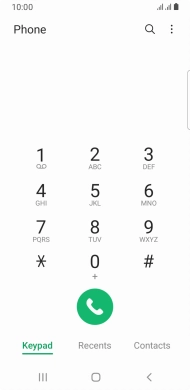
Press Settings.
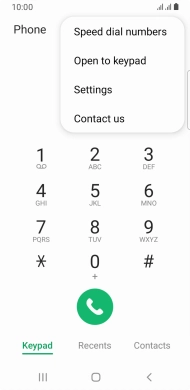
2. Turn Wi-Fi calling on or off
Press WiFi Calling.
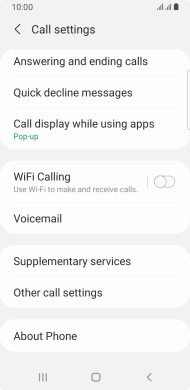
Press the indicator to turn the function on or off.
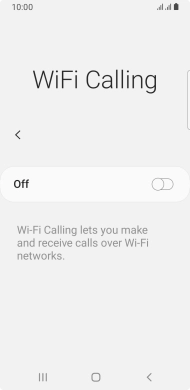
3. Return to the home screen
Press the Home key to return to the home screen.