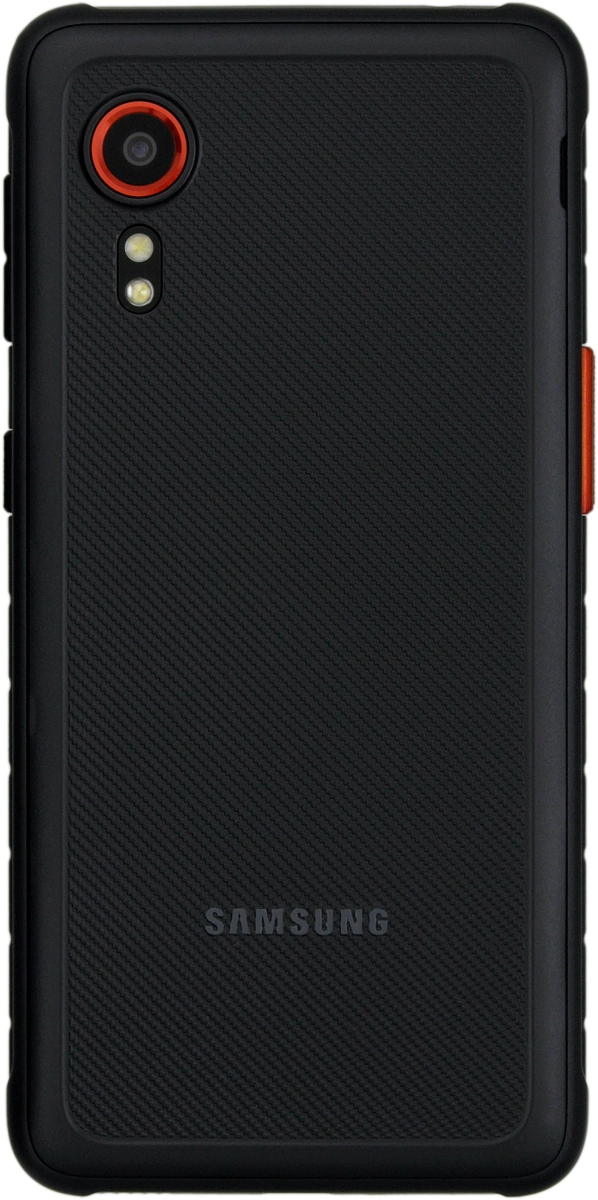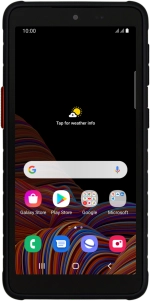
Samsung Galaxy Xcover 5
Android 11.0
1 Remove back cover
Turn the back of your phone towards you. Take hold of the back cover and remove it.
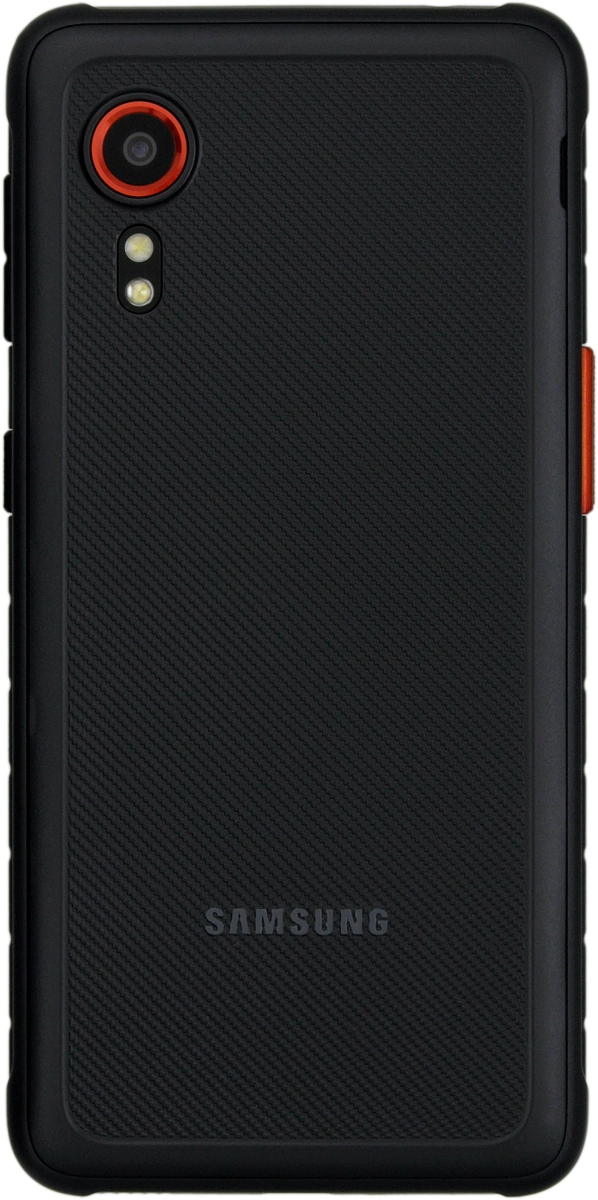
2 Remove the battery
Take hold of the bottom of the battery and remove it.

3 Insert battery
Place the battery in your phone (top first), matching the battery contacts with the phone contacts, and press the battery into place.

4 Replace back cover
Place the back cover on your phone and press it into place.