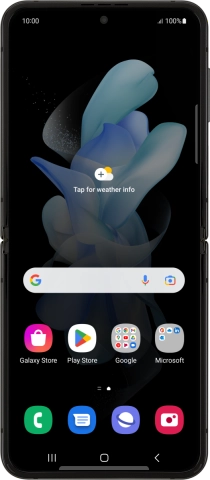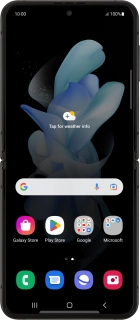
Samsung Galaxy Z Flip4
Android 12.0
1. View SIM lock status
Insert a SIM from another operator and turn on your phone. The screen will tell you if your phone is SIM locked.
See how to insert your SIM.