
TCL 403
Android 12 (Go edition)
1. Find "System Update"
Slide two fingers downwards starting from the top of the screen.

Press the settings icon.
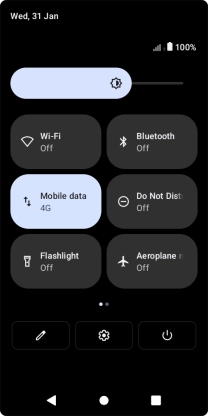
Press System.
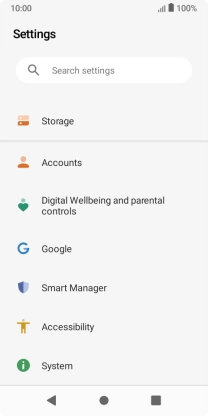
Press System Update.
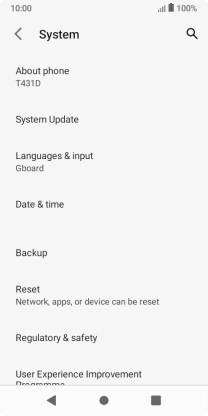
2. Update phone software
Press CHECK FOR UPDATES. If a new software version is available, it's displayed. Follow the instructions on the screen to update the phone software.















