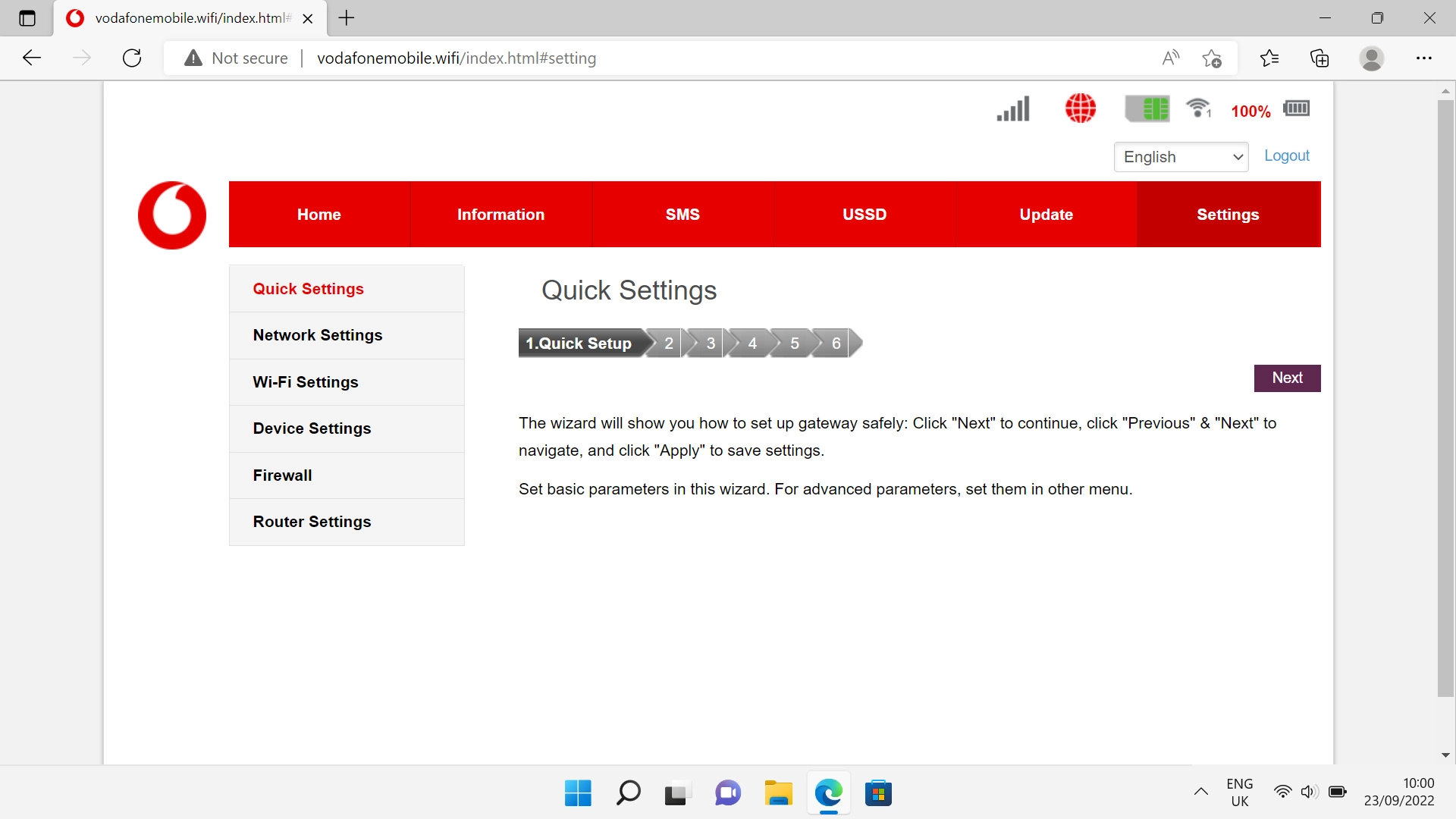Vodafone Mobile Wi-Fi R219z
Windows 11
1. Home
In Home you can see the status of the internet connection.
See how to view internet connection information.
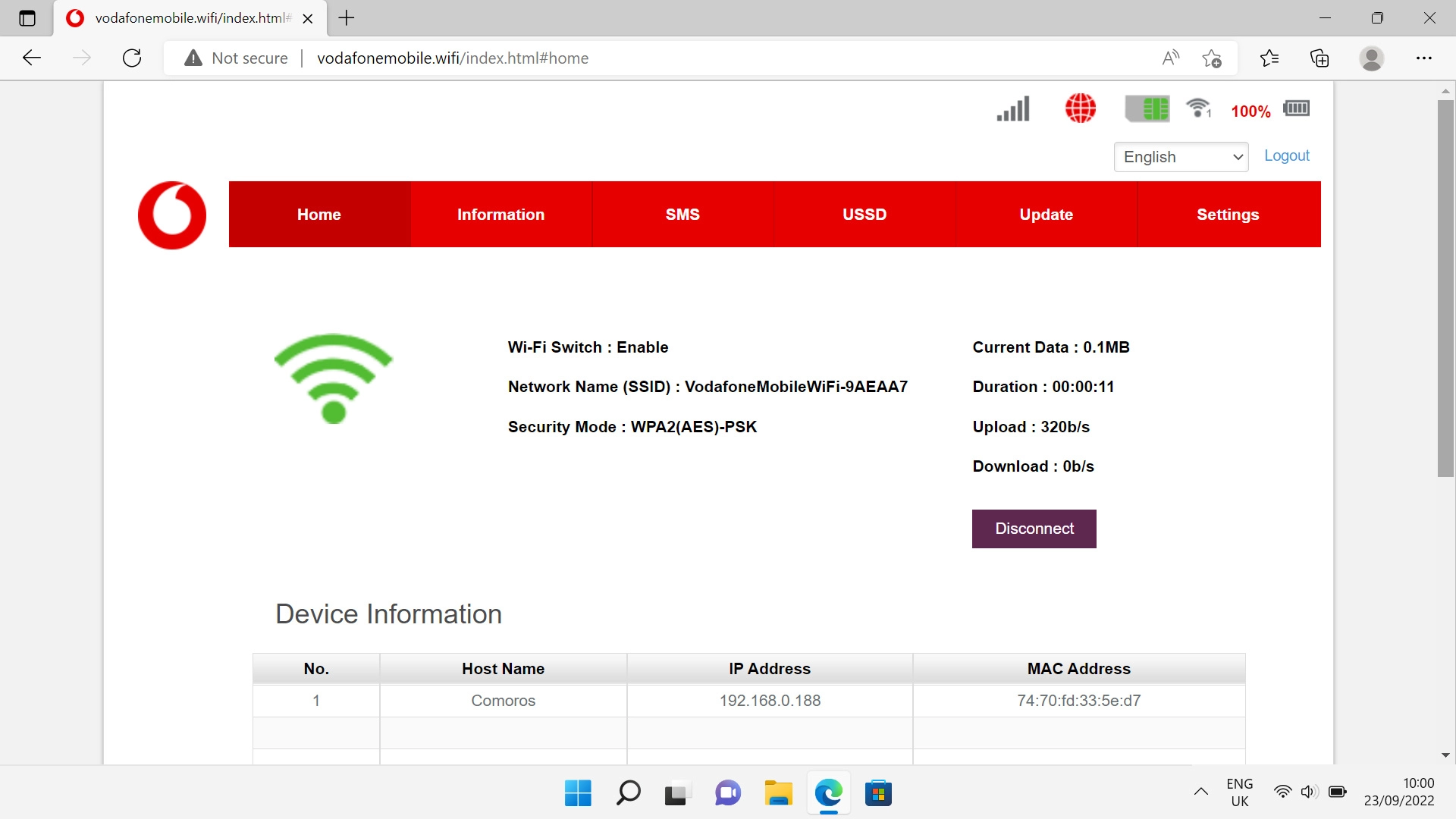
2. Information
In Information you can see general information about your router and various statistics.
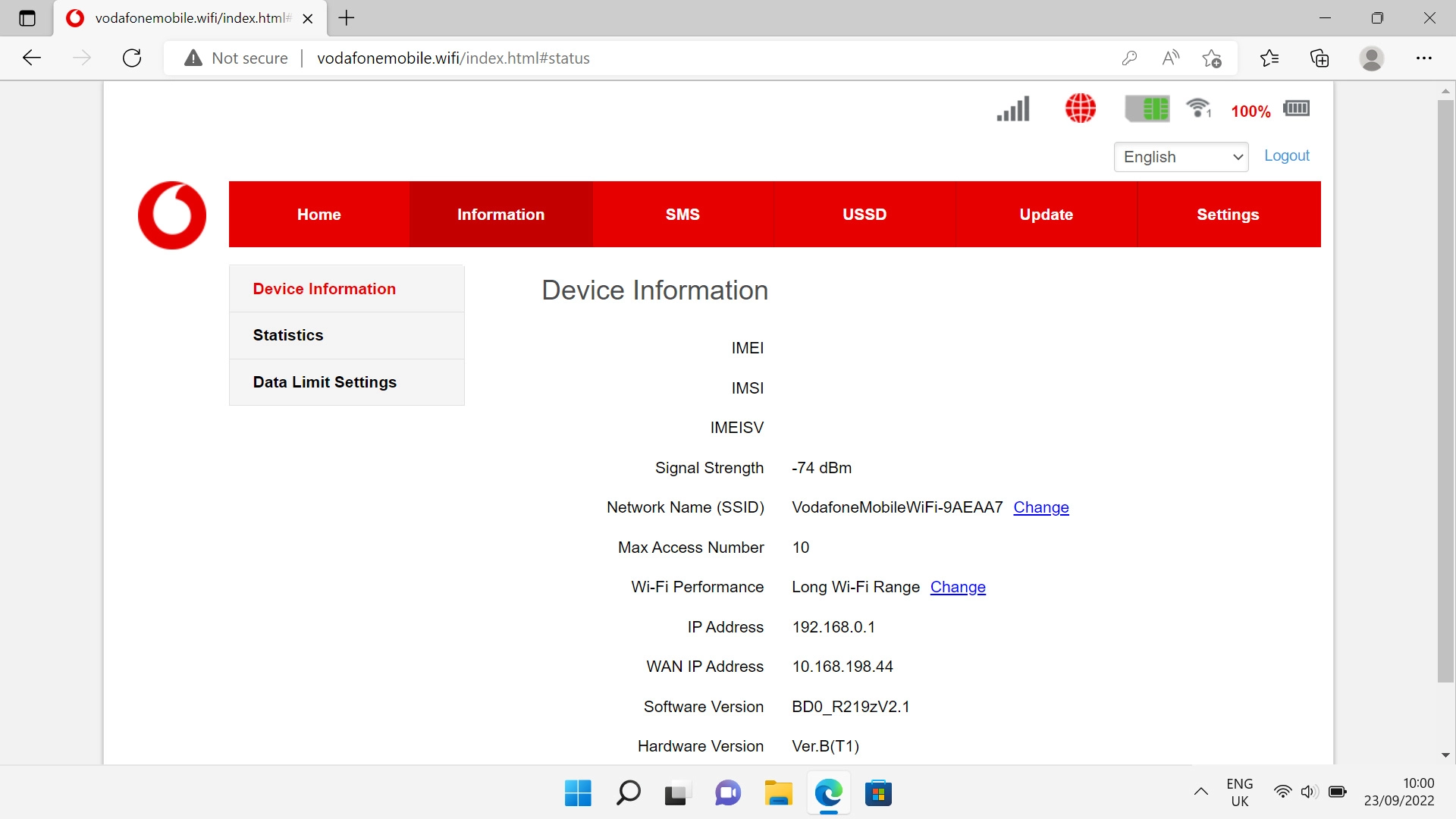
3. Text messaging
In SMS you can set up your router for text messaging and send and read text messages.
See how to set up your router for text messaging and write and send a text message.
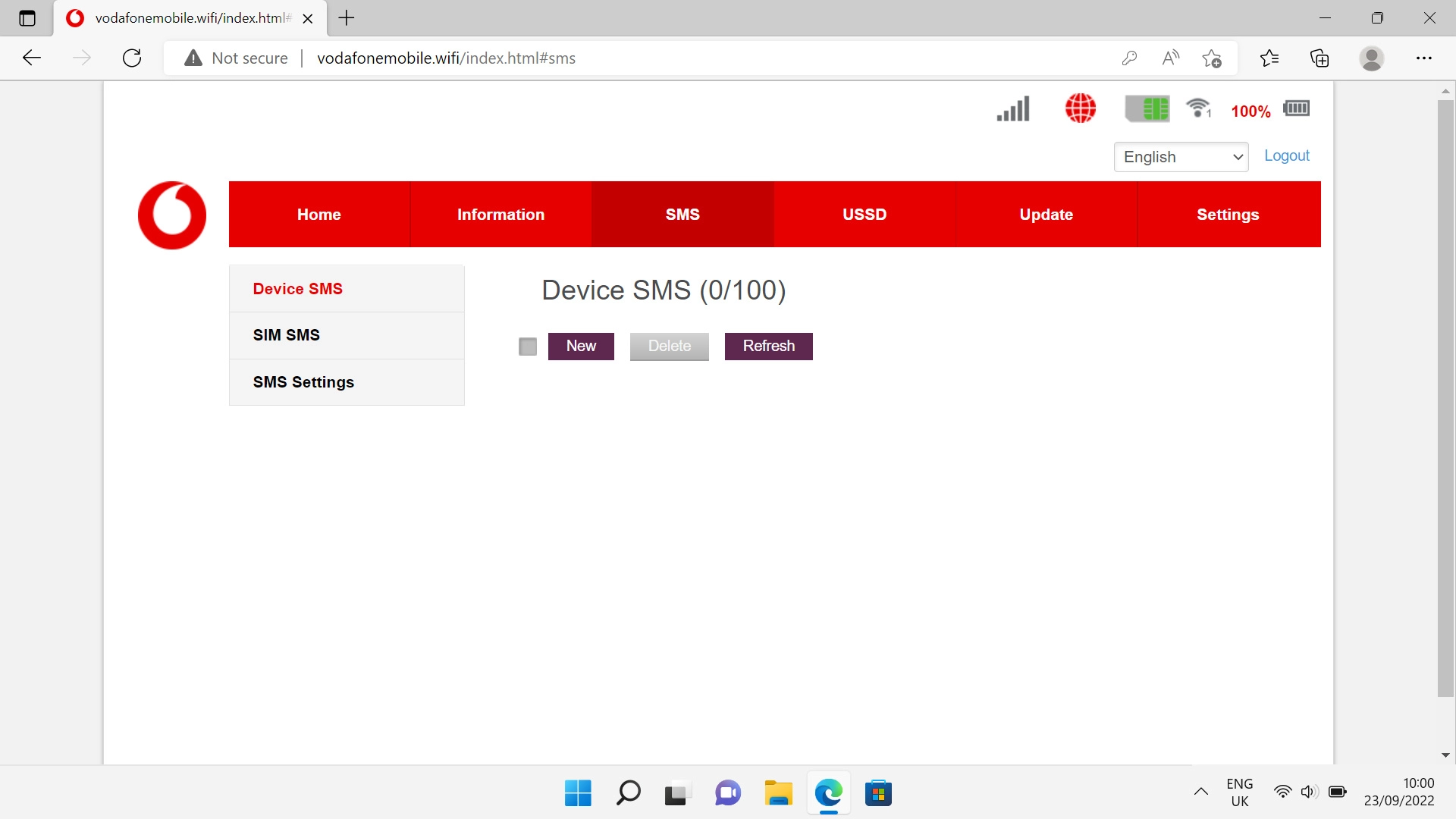
4. USSD
In USSD you can view information about your price plan.
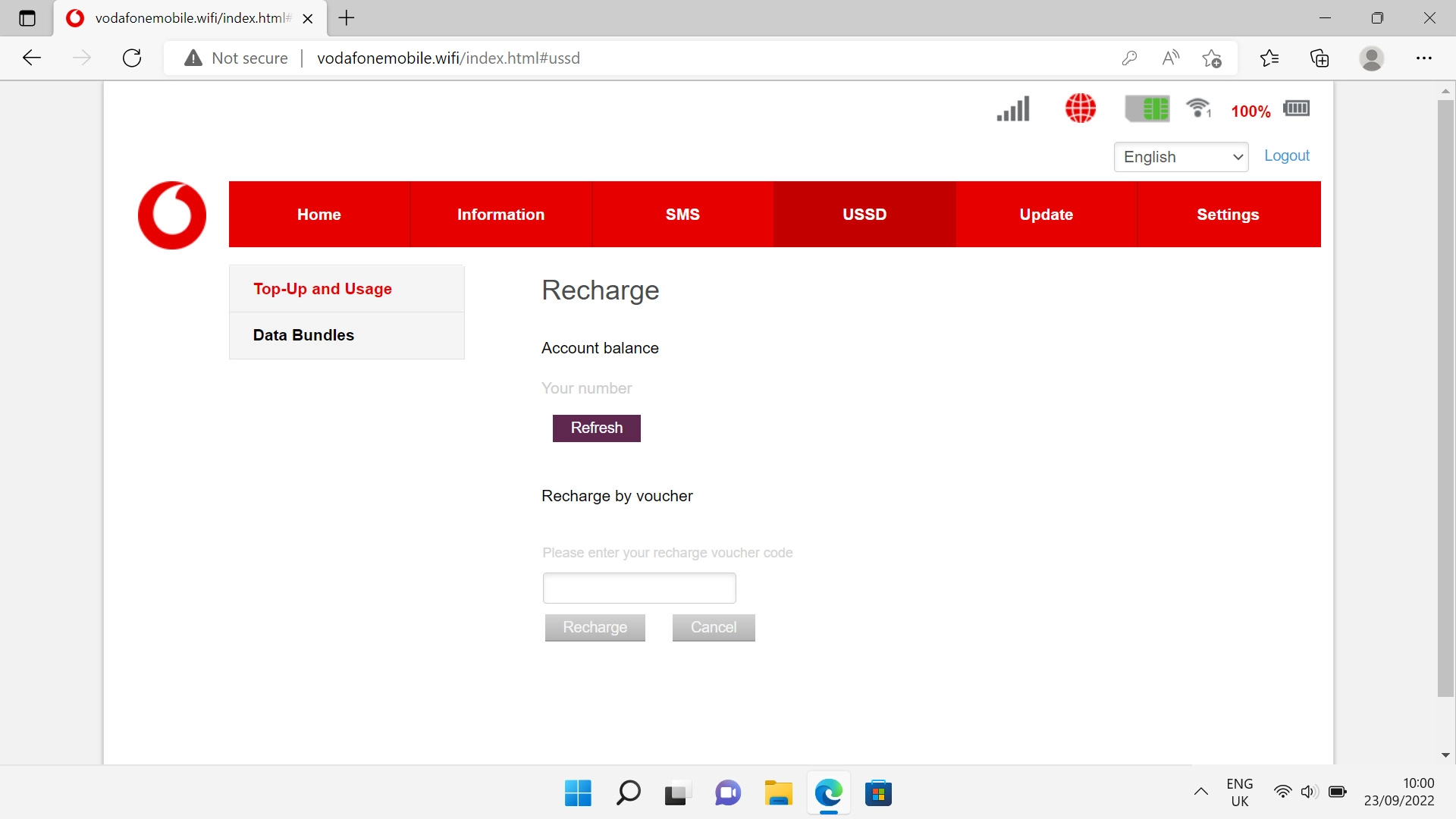
5. Update
In Update you can update the router firmware and select settings for automatic update.
See how to update the router firmware.

6. Settings
In Settings you can change various settings such as the name and password of your Wi-Fi hotspot and you can restore the factory default settings.
See how to change name and password for your Wi-Fi hotspot, select network and restore the factory default settings.